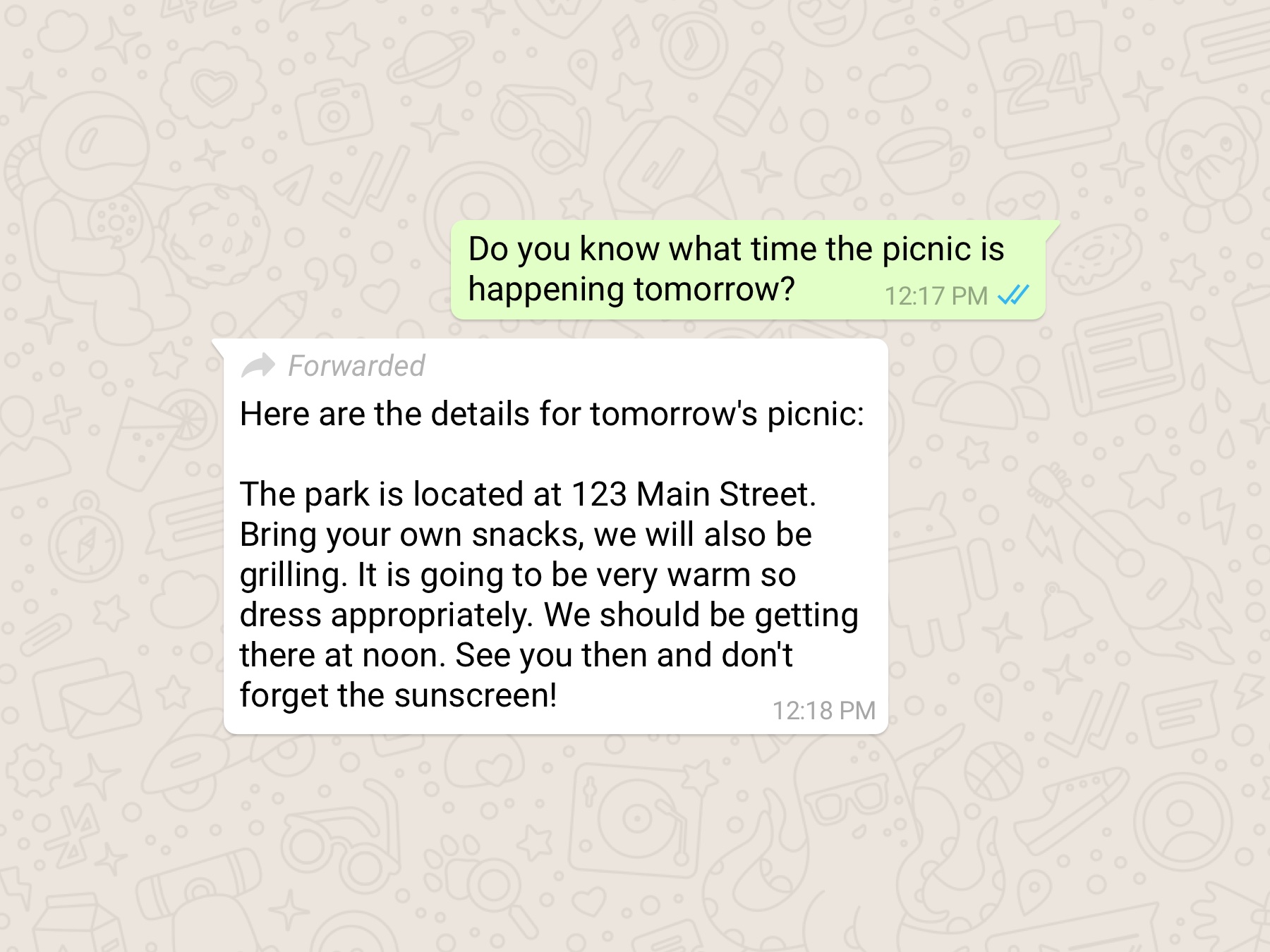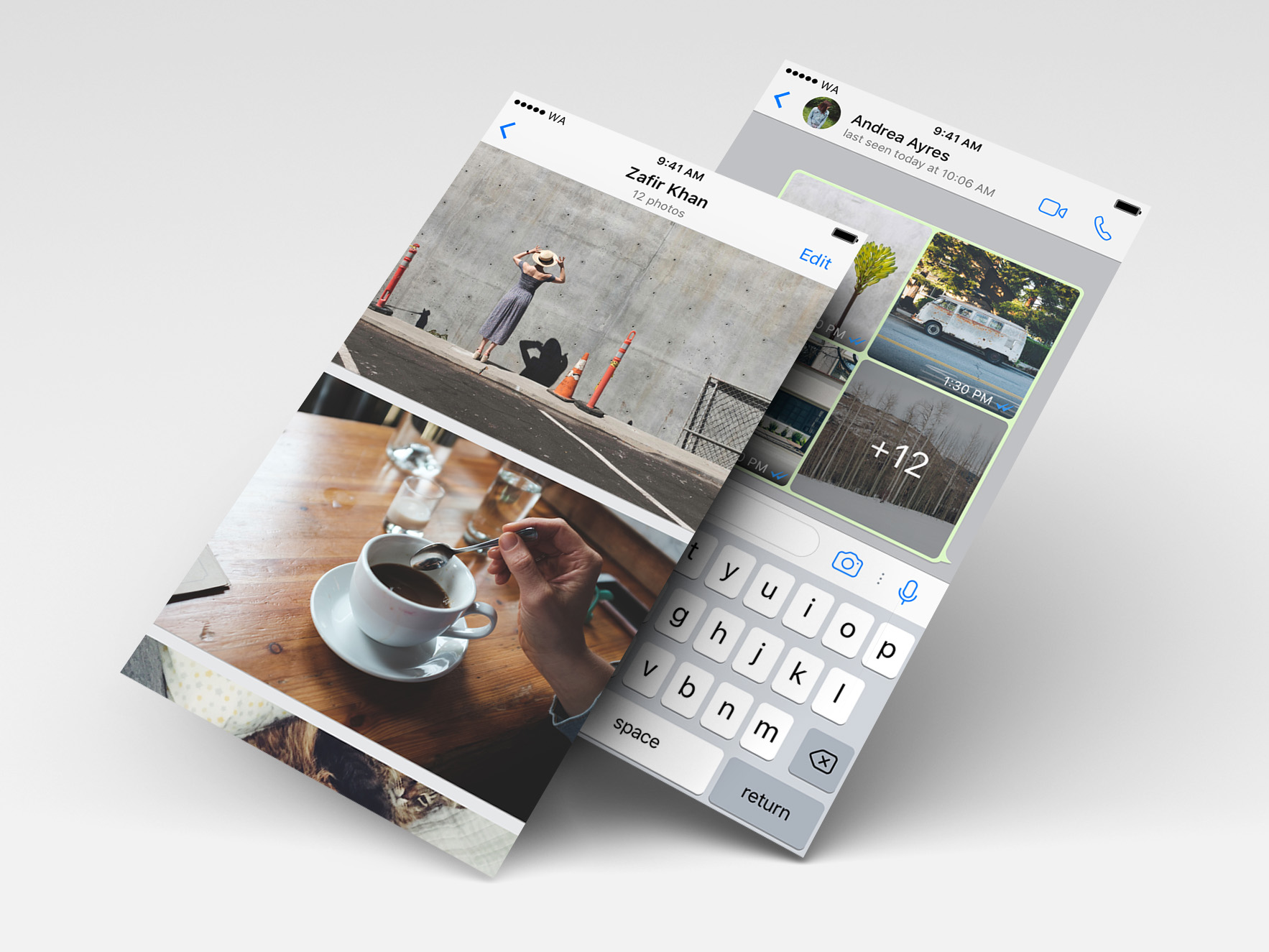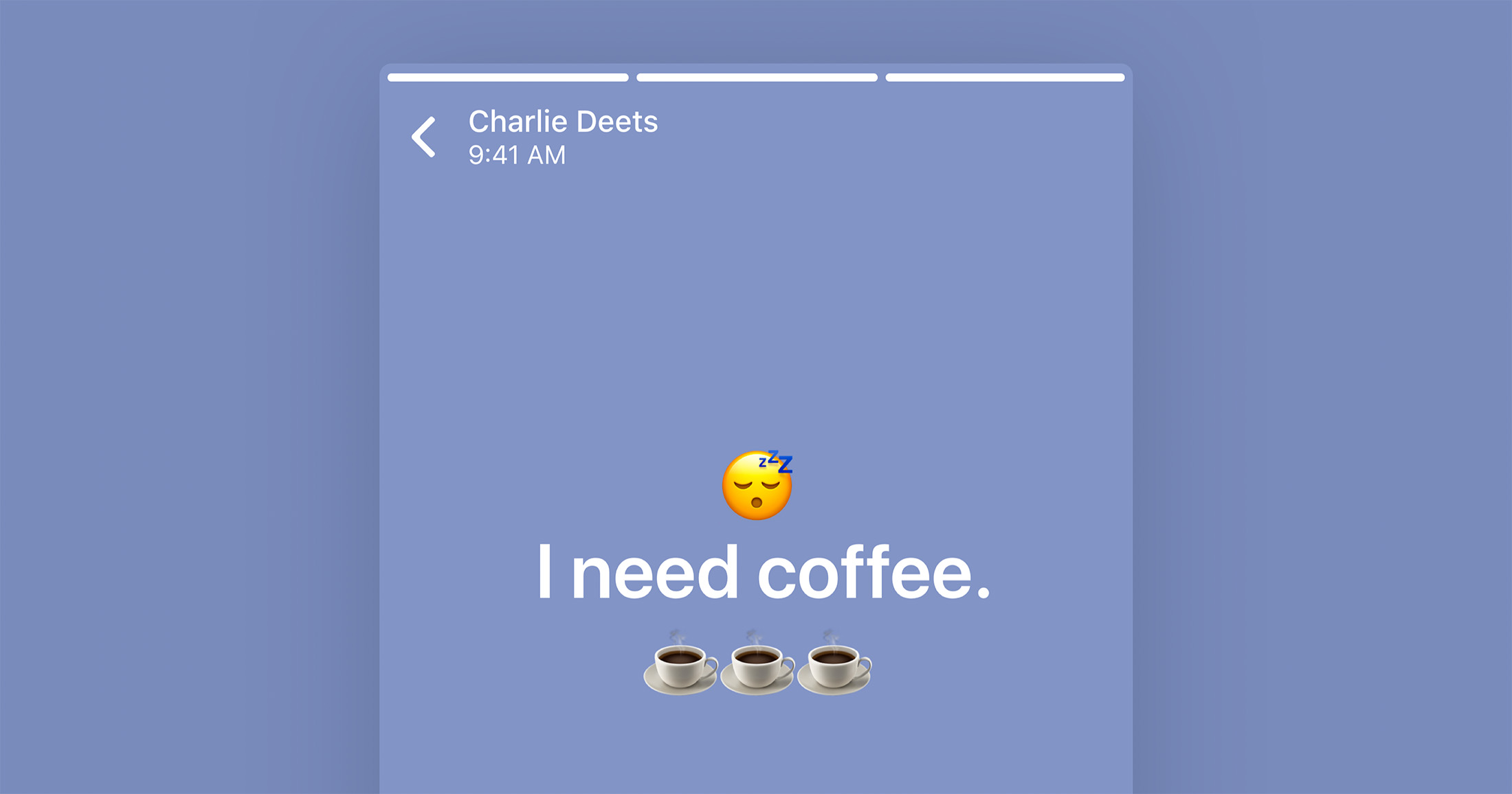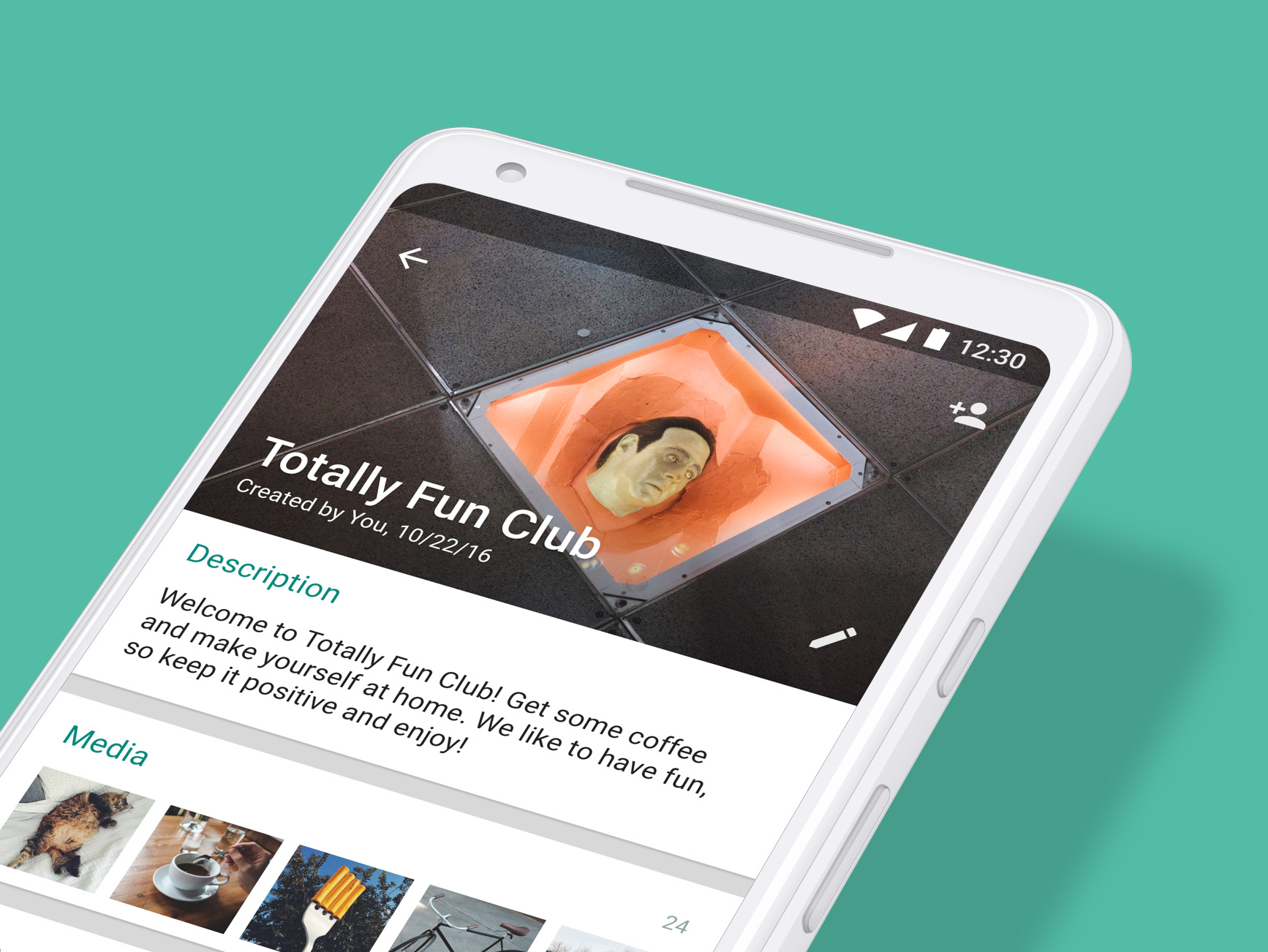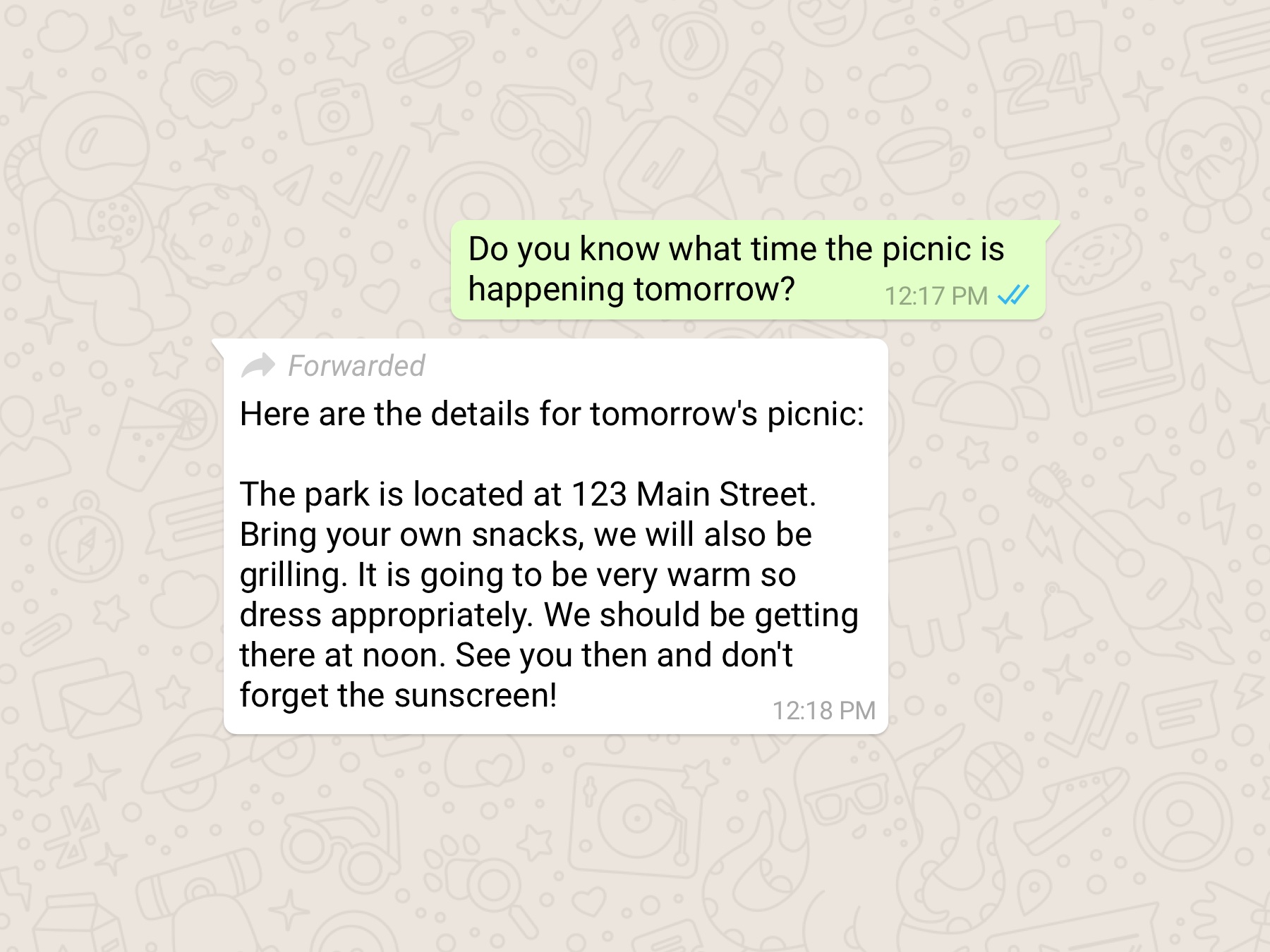WhatsApp
In October of 2016, I joined the team of WhatsApp, a messaging service used by over a billion people everyday around the world.
WhatsApp is focused on creating a simple, native, and reliable messaging app which is also secured with end-to-end encryption. Here are some of the projects I’ve worked on.
Status
Status was meant to complement the text-based feature by allowing sharing of rich photo, video and GIF updates.
 You can control who sees your updates as well as the updates you see. The updates last for 24 hours and are fully encrypted end-to-end just like all your conversations on WhatsApp.
We focused on performance and reliability, allowing these updates to work on networks in all conditions. Status grew to be the top content production platform in the family of apps.
You can control who sees your updates as well as the updates you see. The updates last for 24 hours and are fully encrypted end-to-end just like all your conversations on WhatsApp.
We focused on performance and reliability, allowing these updates to work on networks in all conditions. Status grew to be the top content production platform in the family of apps.
Photo Filters
Photo filters allow you to add effect to your photos. I designed the user interface as well as the 5 photo filters: Pop, B&W, Cool, Chrome, and Film.

Contact Info
Our goal was to create an easier way to view the contact’s profile photo and access information and settings from the chat. We introduced new iconography to the view to help make sense of the large amount of information presented.

Photo Albums
Photo albums allow you to send a large set of photos without disrupting a conversation. We automatically condense many photos sent from a single participant into an album. When you tap the album you are taken to a view where you can see all the photos full width by scrolling vertically.
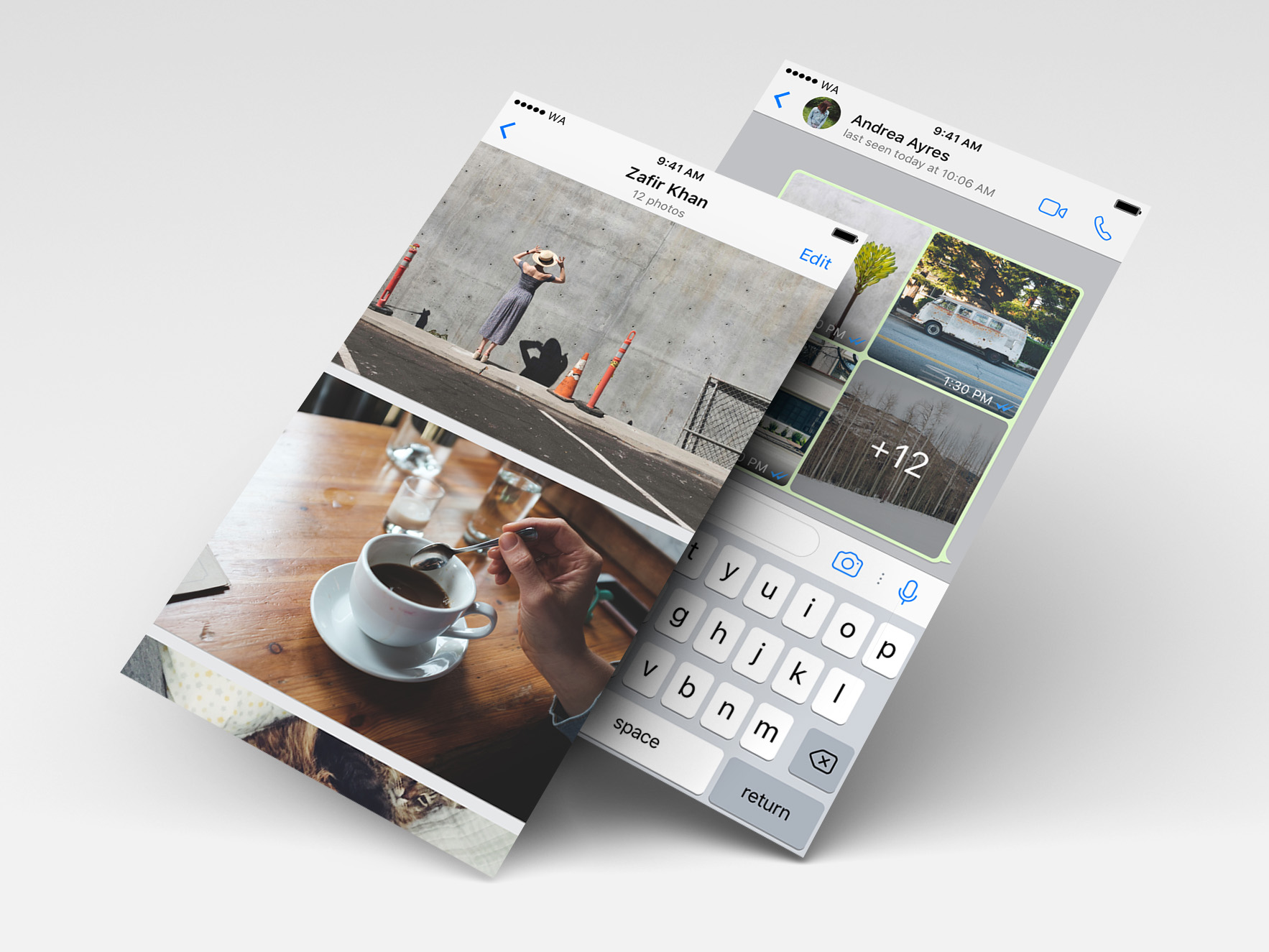
Swipe to Reply
On iOS and Android, you can swipe a message to the right to reply to it quickly.

Text Status
Text Status is a feature that makes it easy to share creative text-based status updates. The updates are extremely fast to create, send and receive. You can change the background color and font of any Text Status as well as add emoji characters.
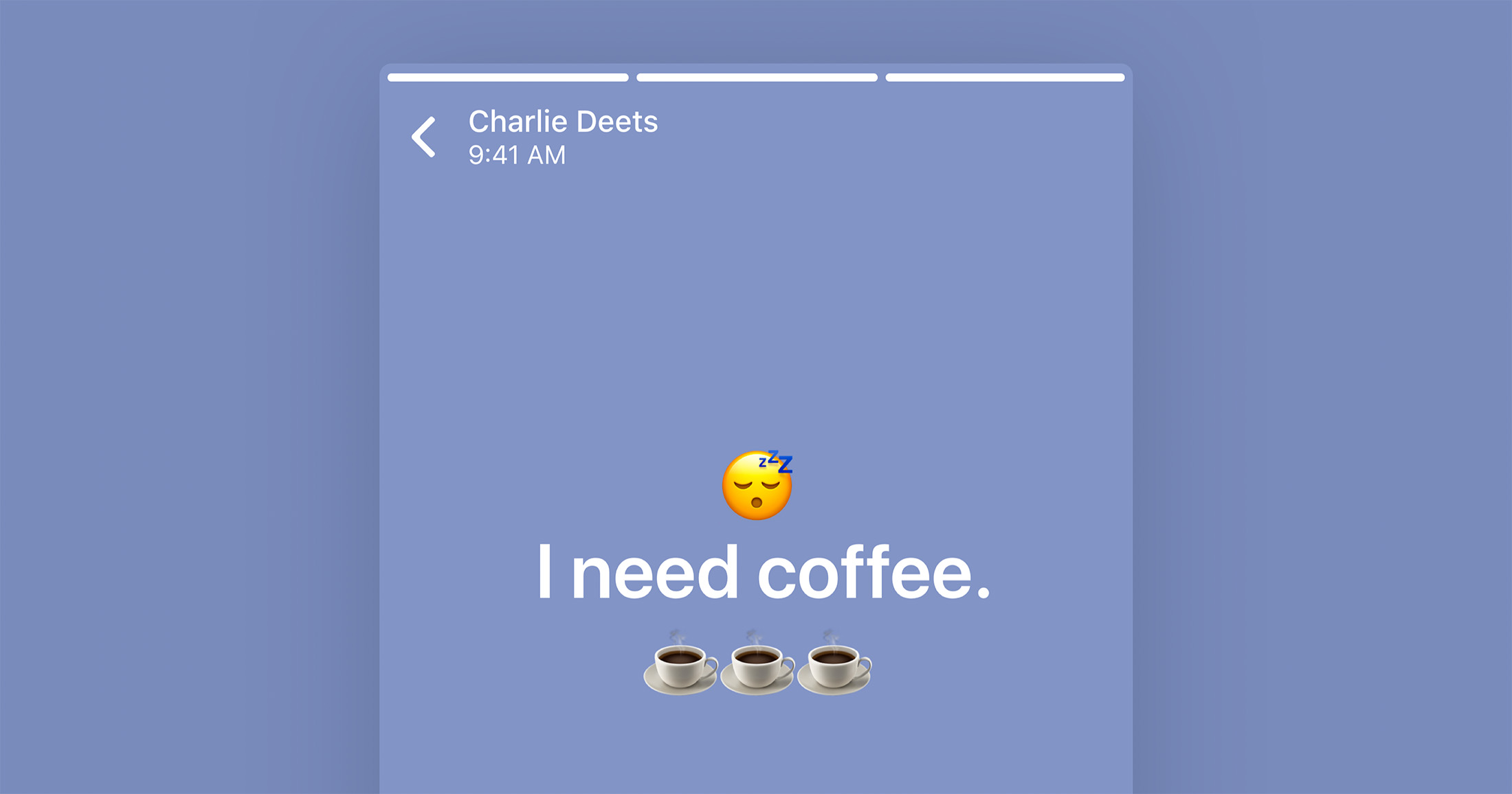
Groups Catch-up
When you return to a group that has a lot of new messages, you can now instantly scroll to your mentions and replies.

Announcement Groups
One way people use groups is to receive important announcements and information, including parents and teachers at schools, community centers, and non-profit organizations.

Message Action Menu
On iOS the message action menu was redesigned to support more options, larger touch areas, display of icons to help parsing and longer strings for language translations.

Group Description
Groups were given the option to create a description where they could outline the purpose of the group, rules, or social norms. This description is shown to the participants of the group as well as when people are joining the group from an invite link.
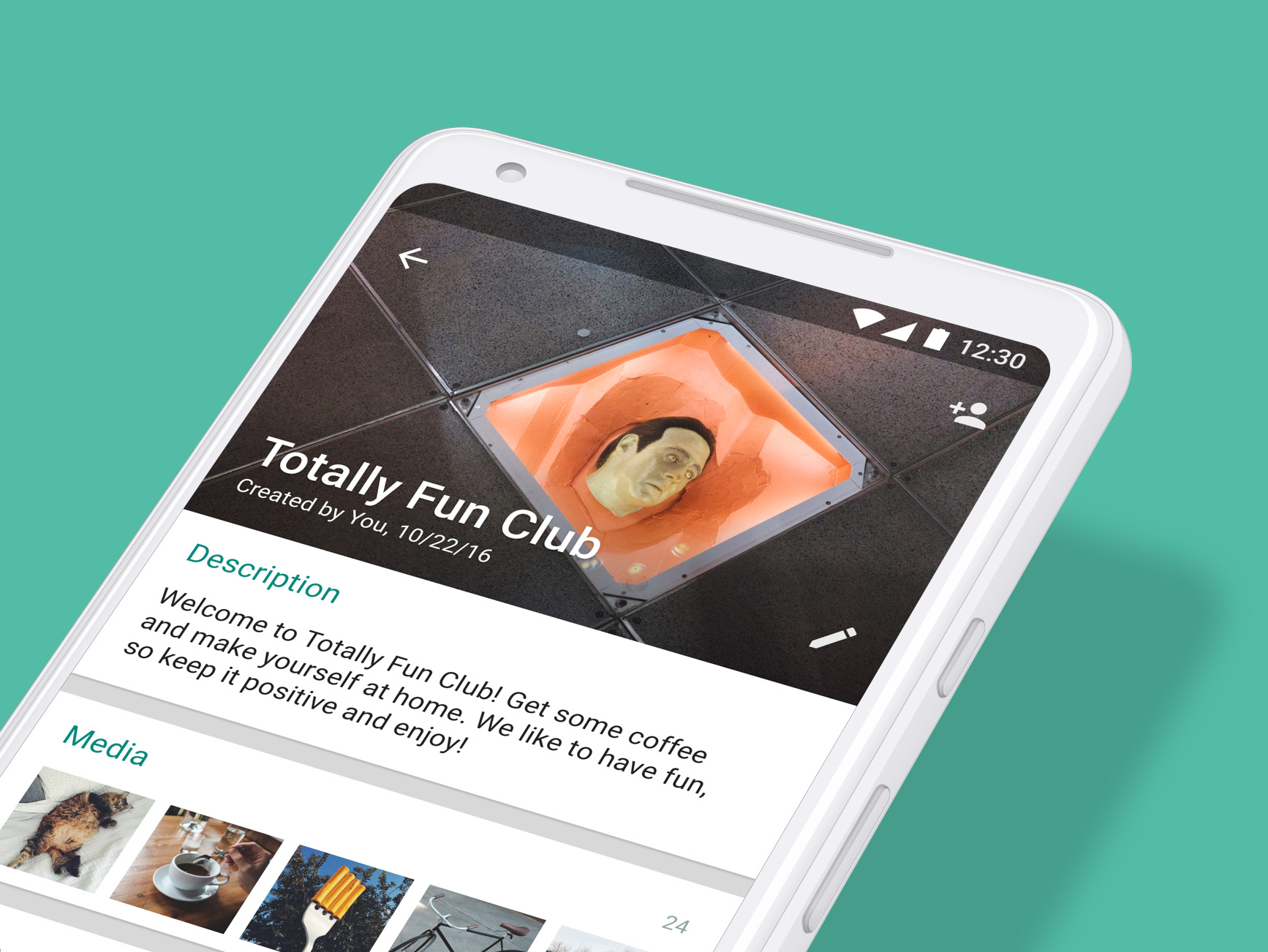
Chat Search
The ability to search the contents of a specific chat was given its own UI within the chat.

Forwarded Message Indicator
This indicator shows you which messages you receive have been forwarded to you. This helps make one-on-one and group chats easier to follow. It also helps you determine if your friend or relative wrote the message they sent or if it originally came from someone else.