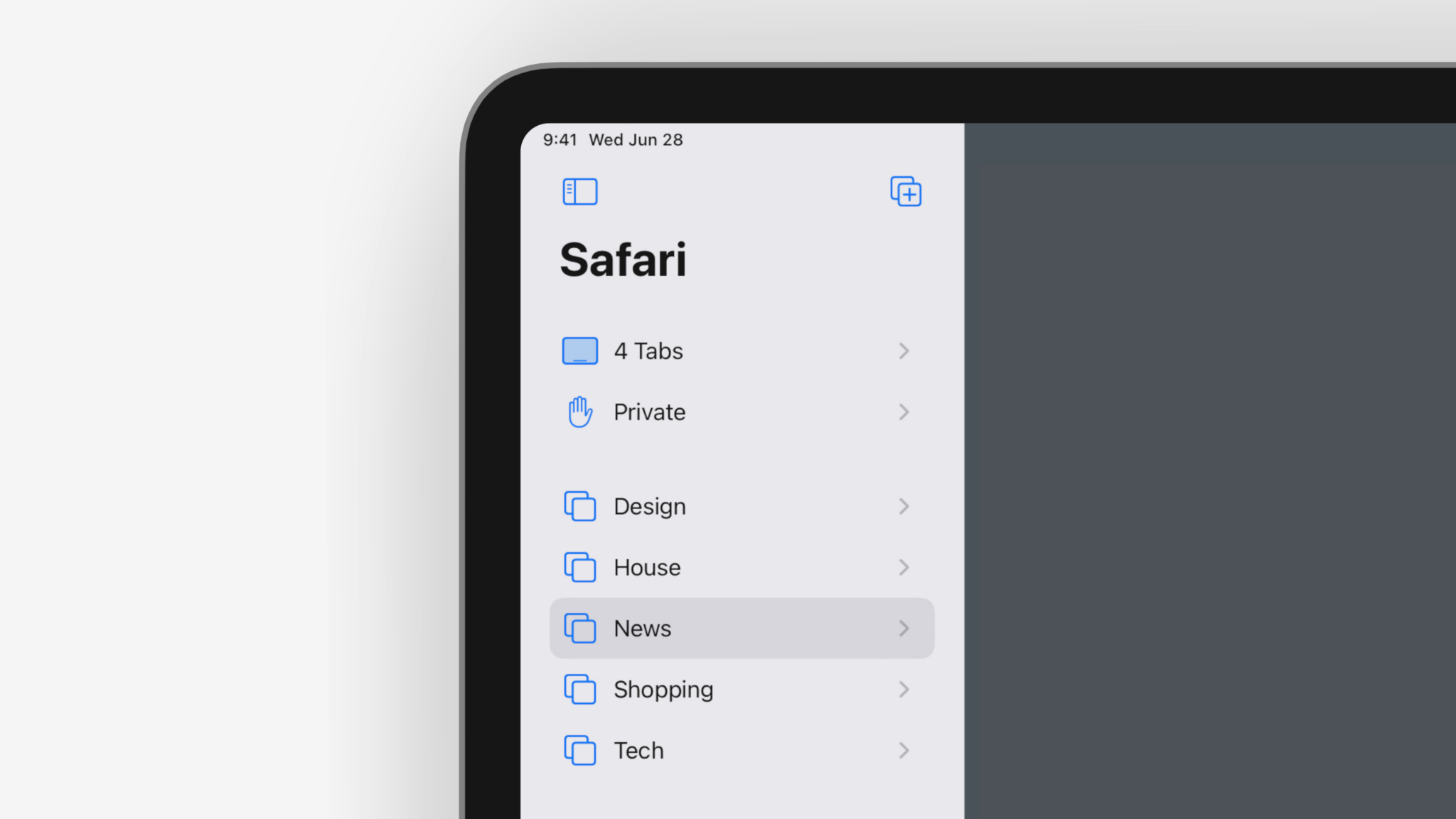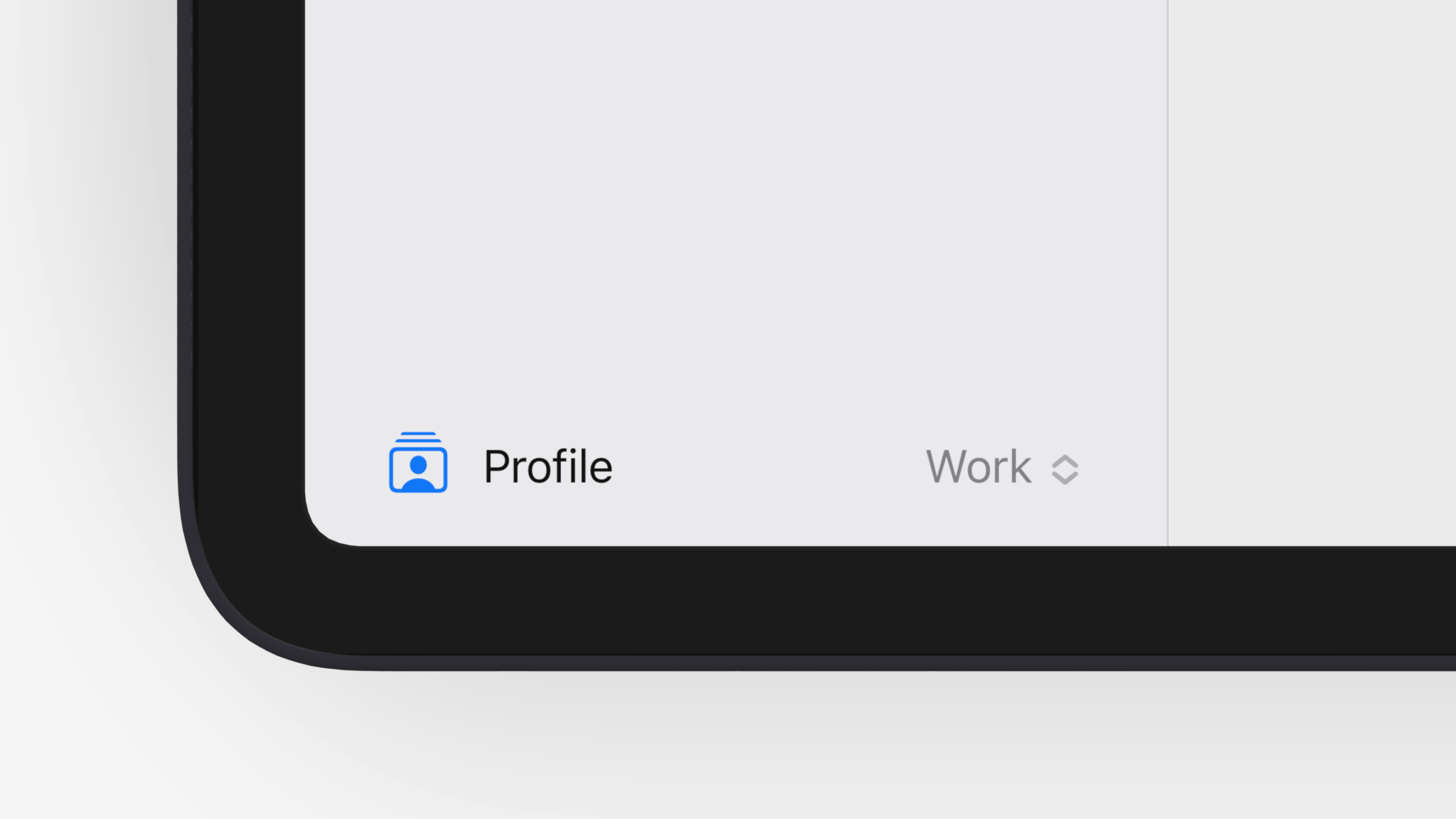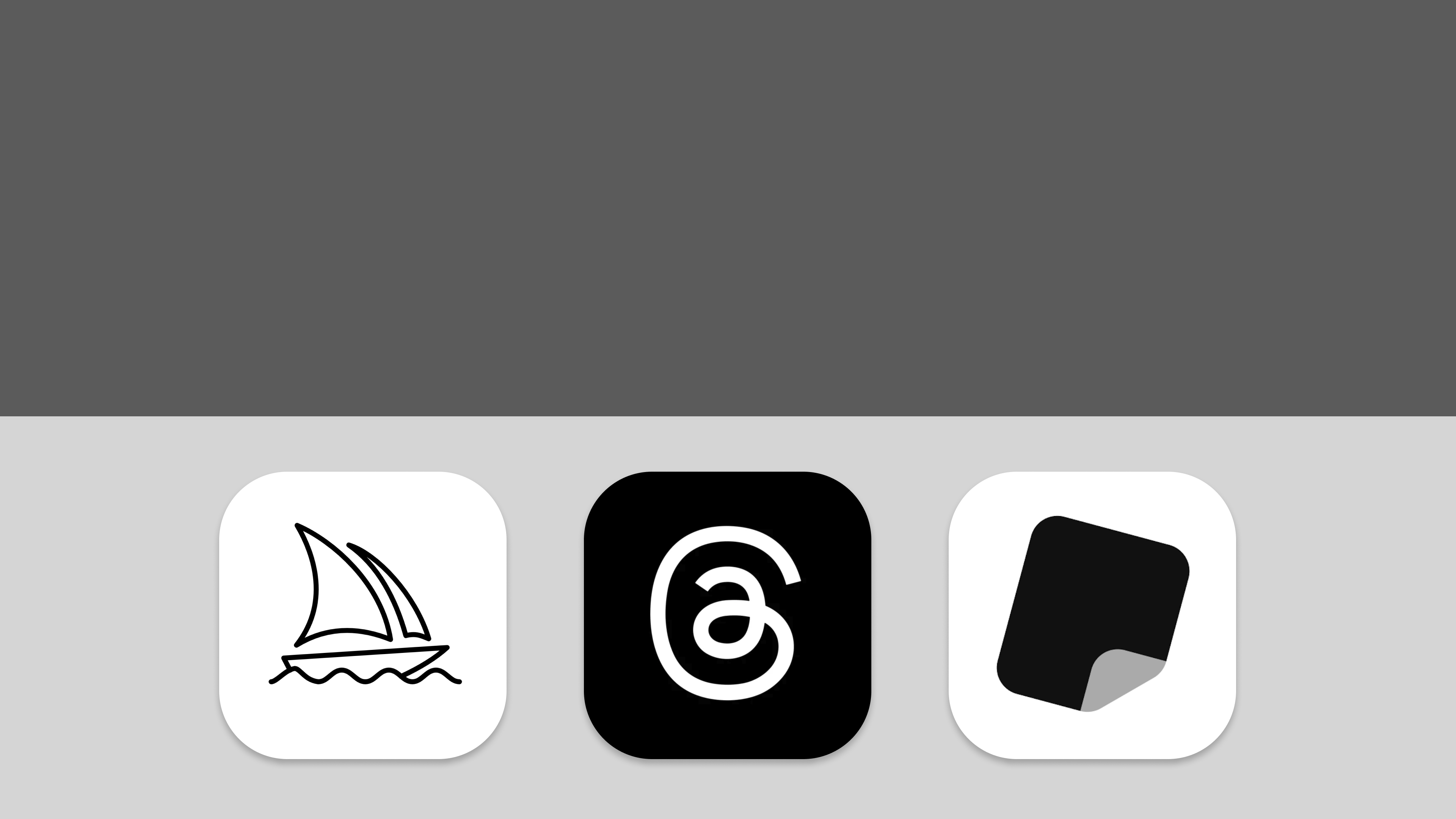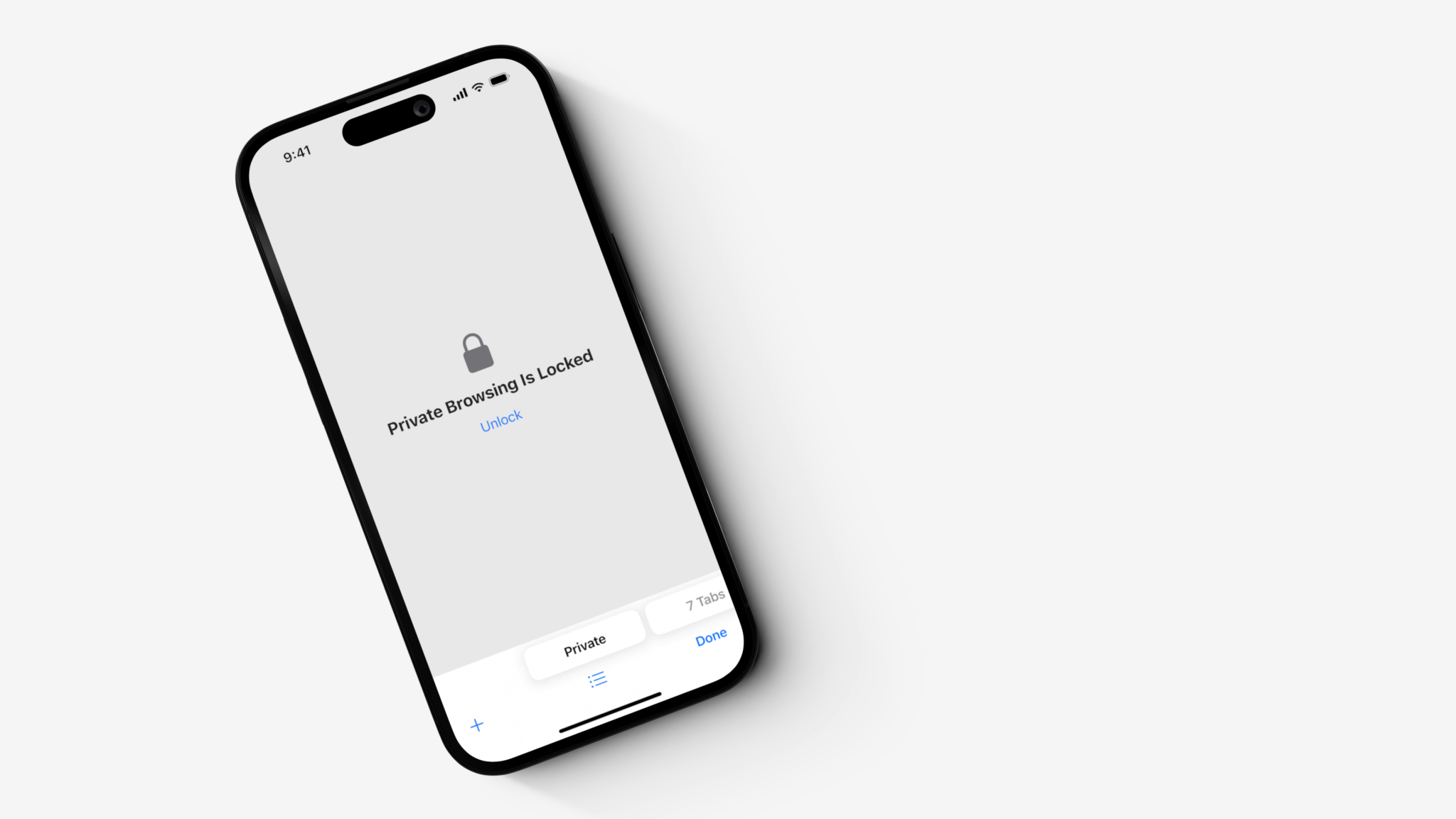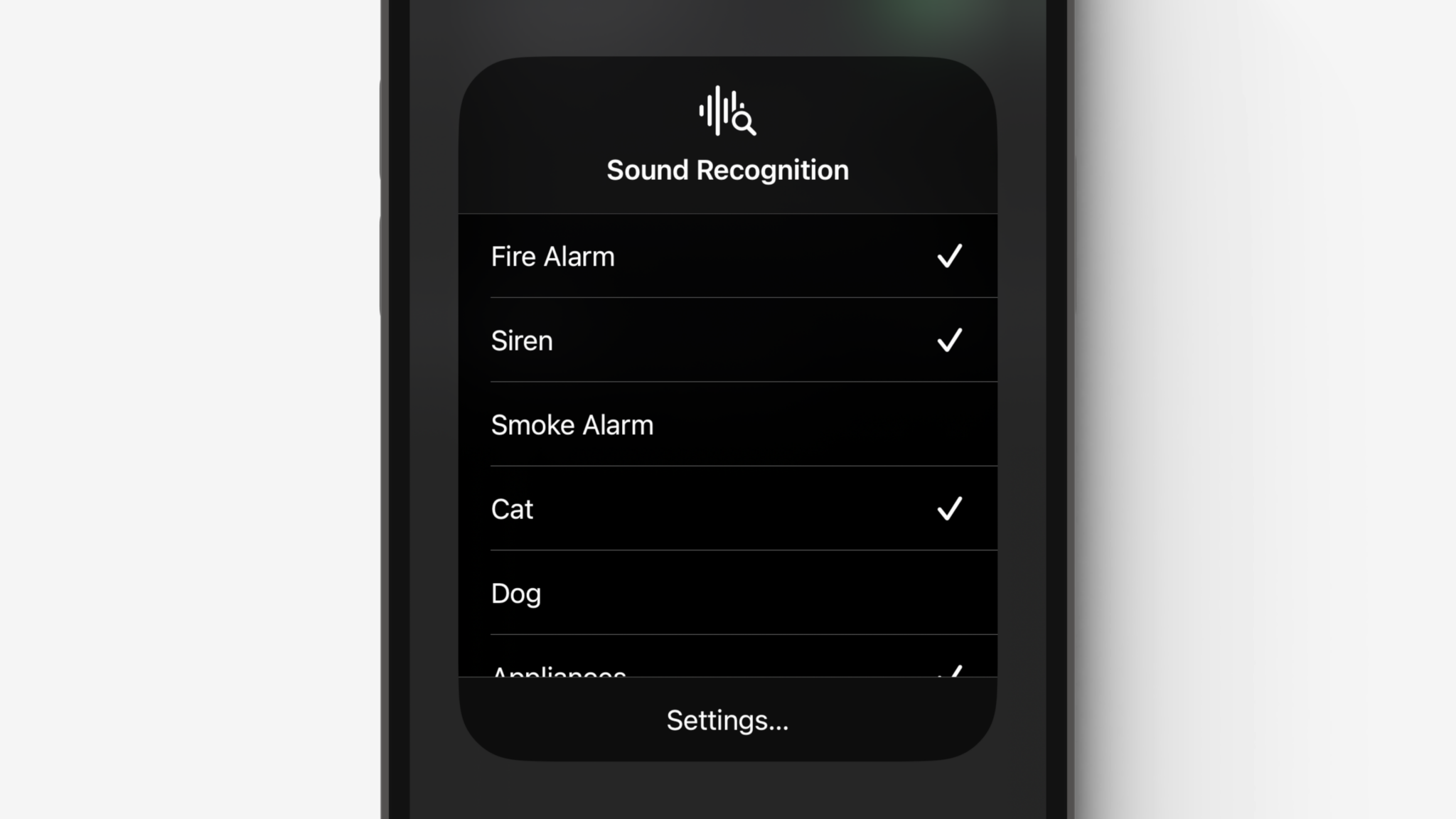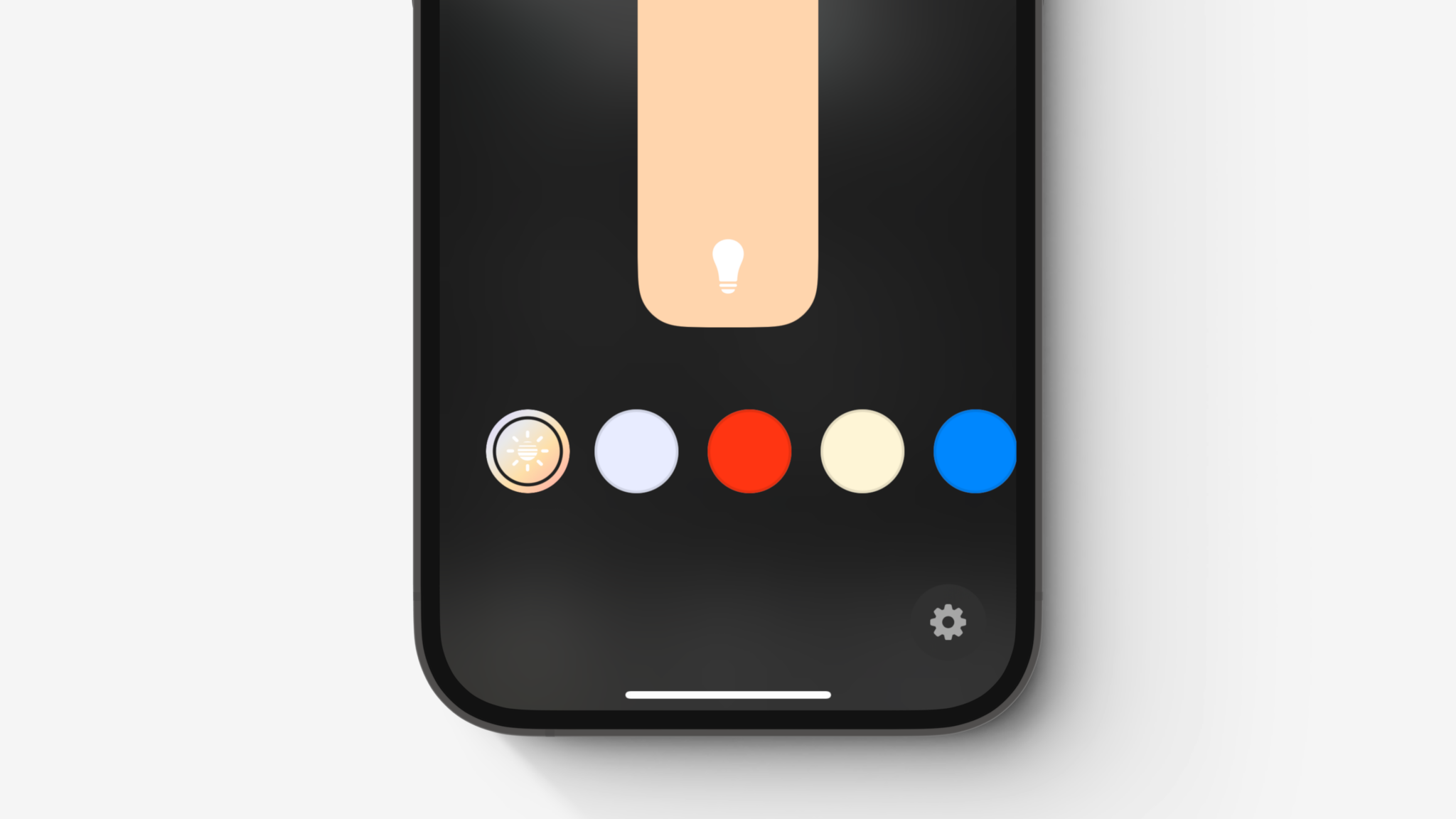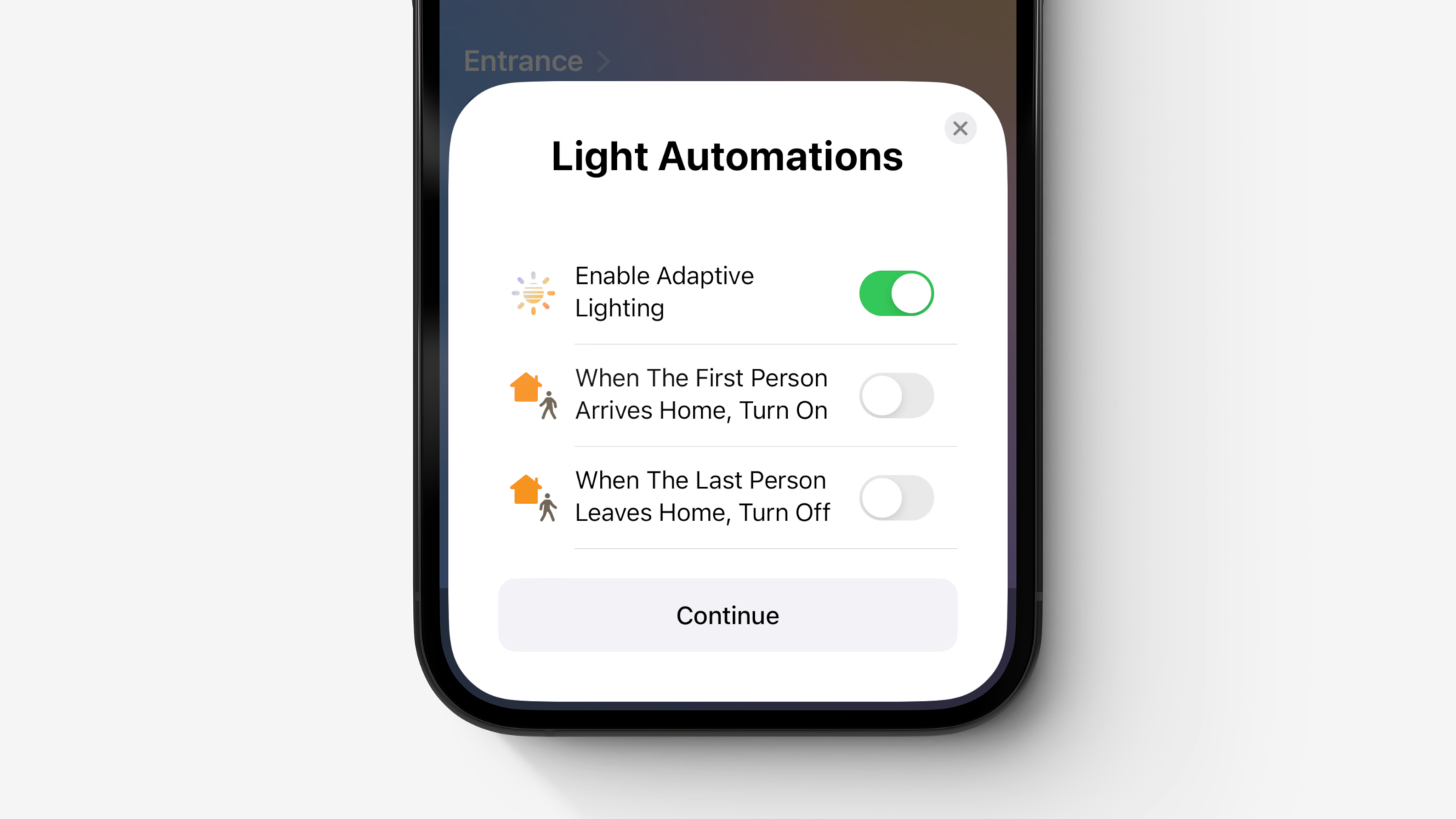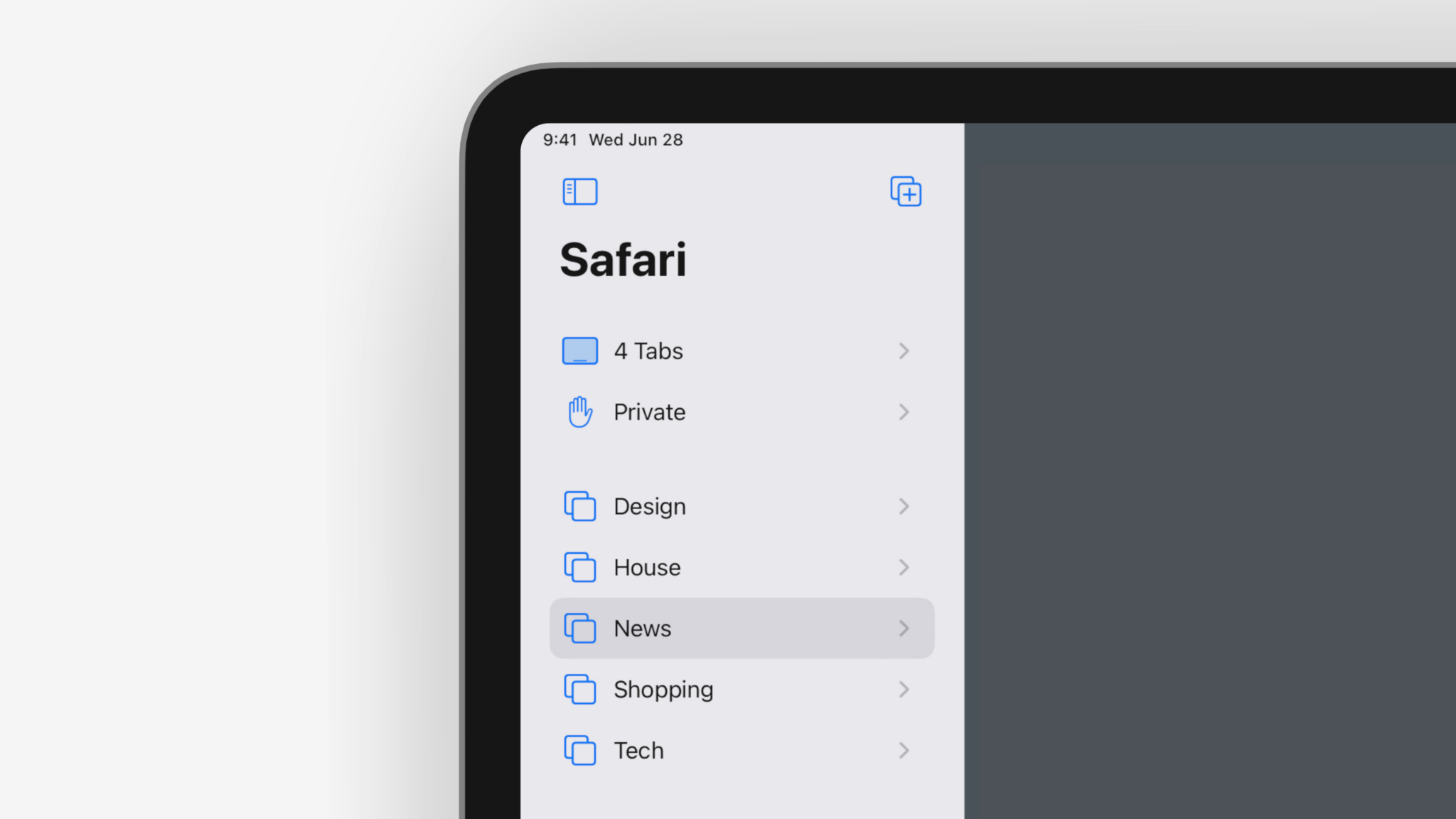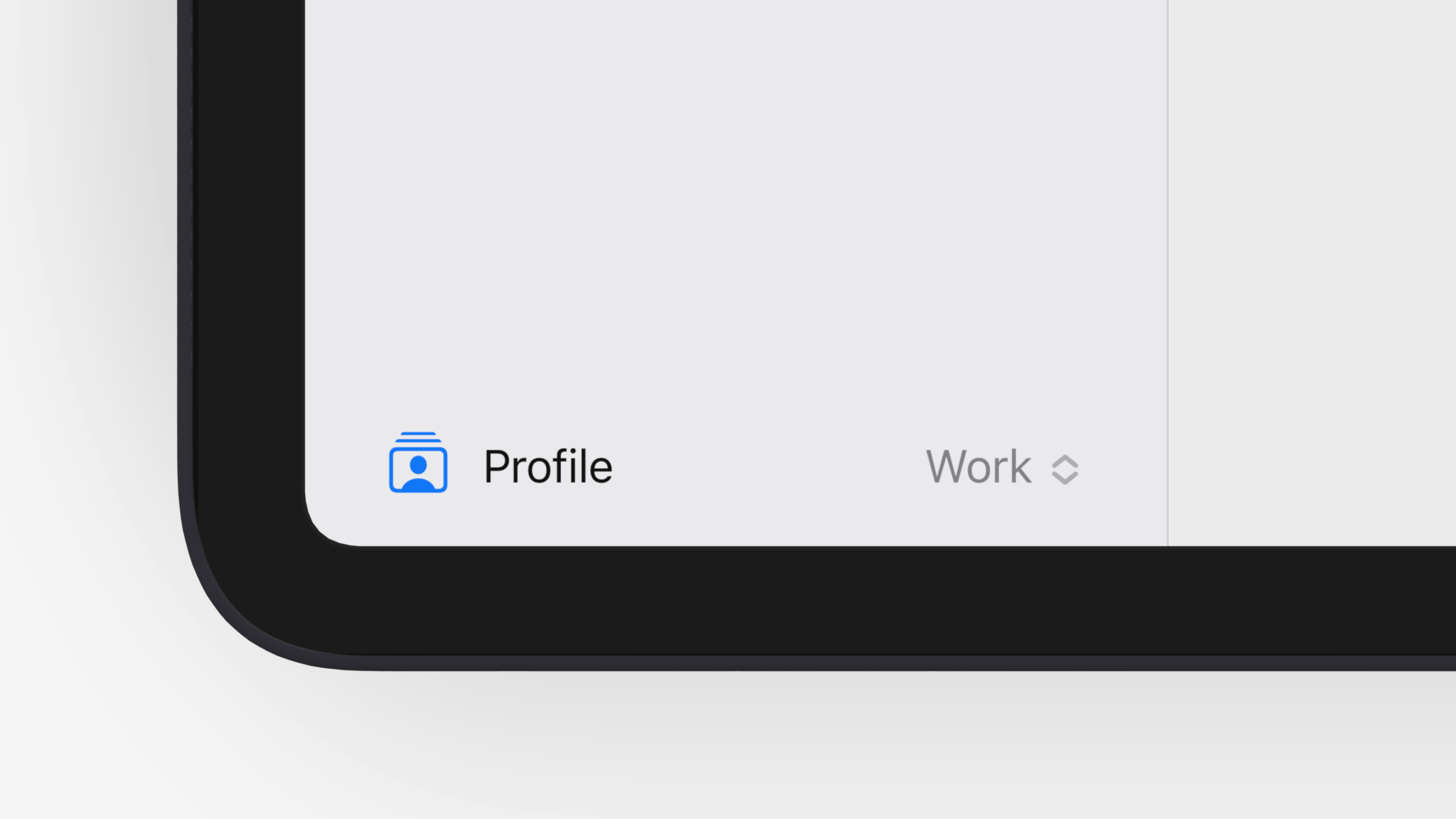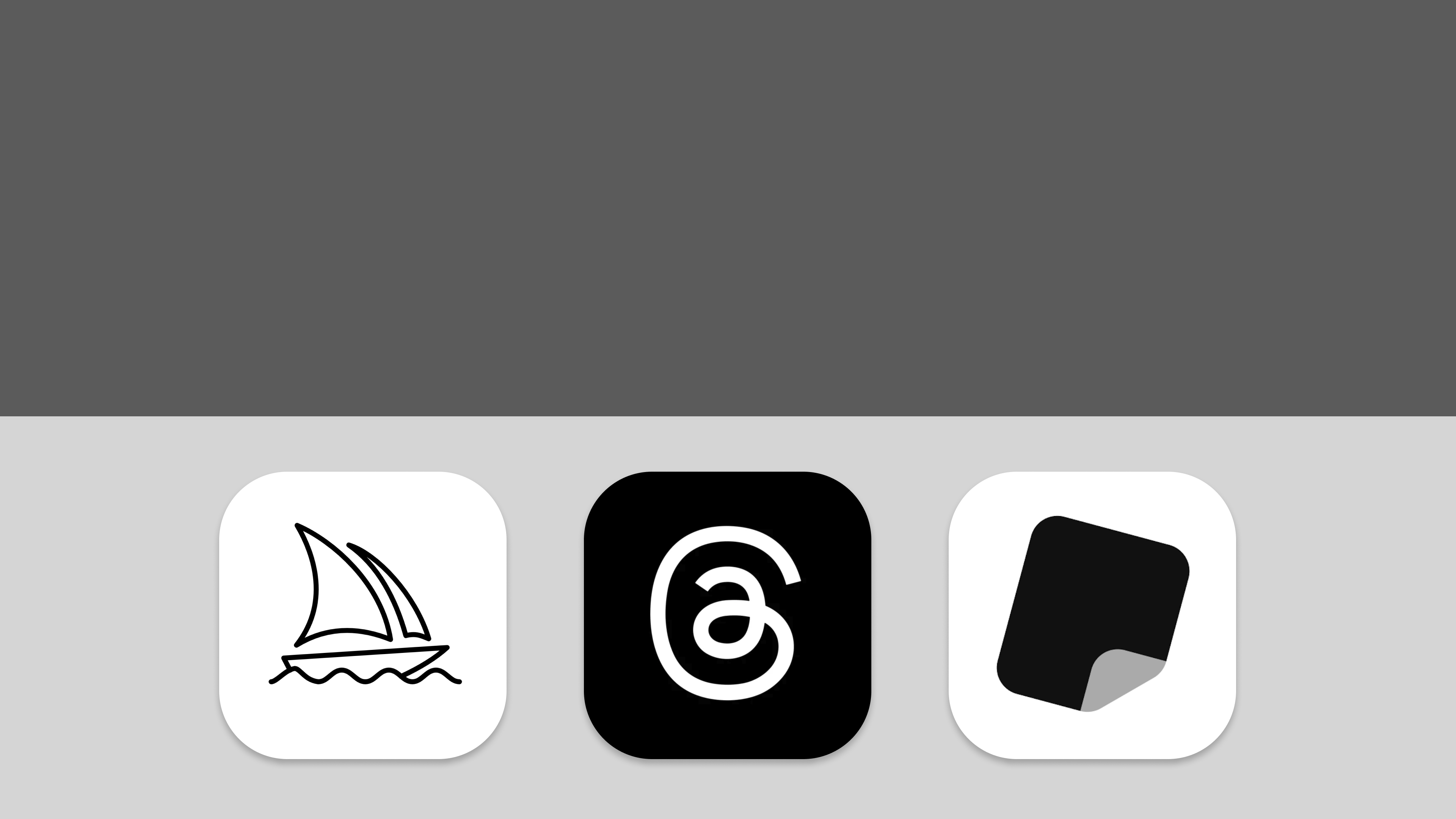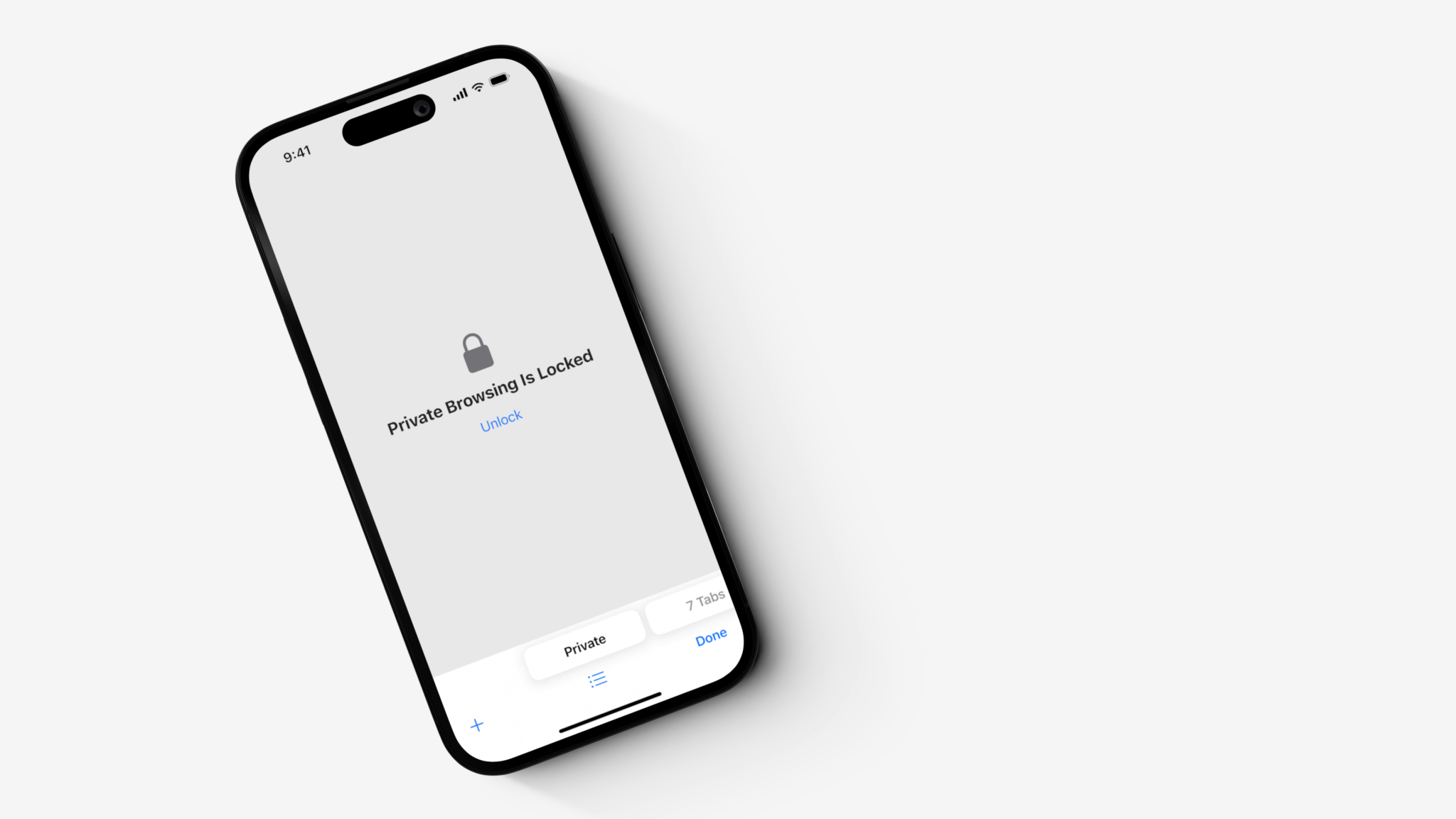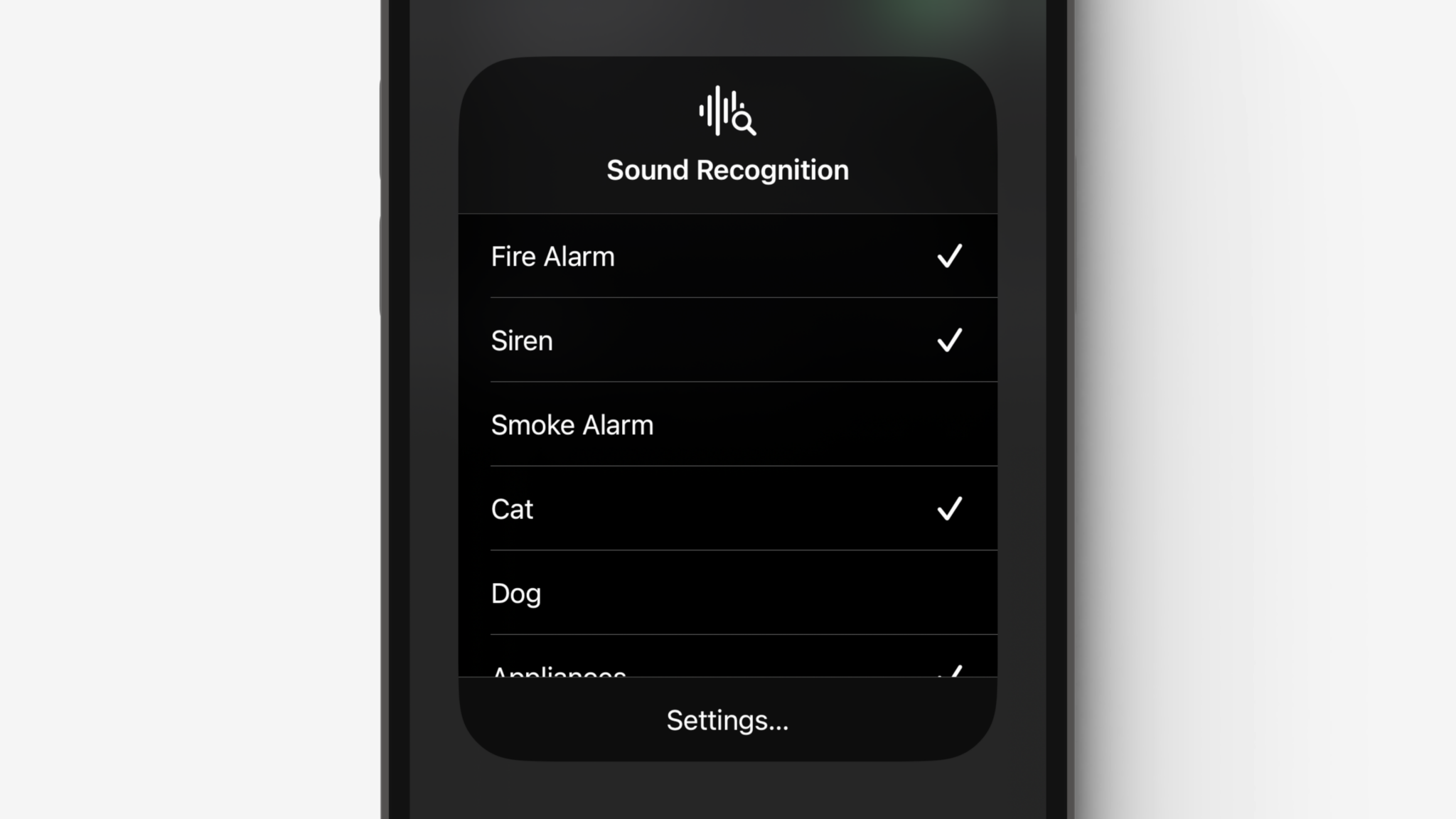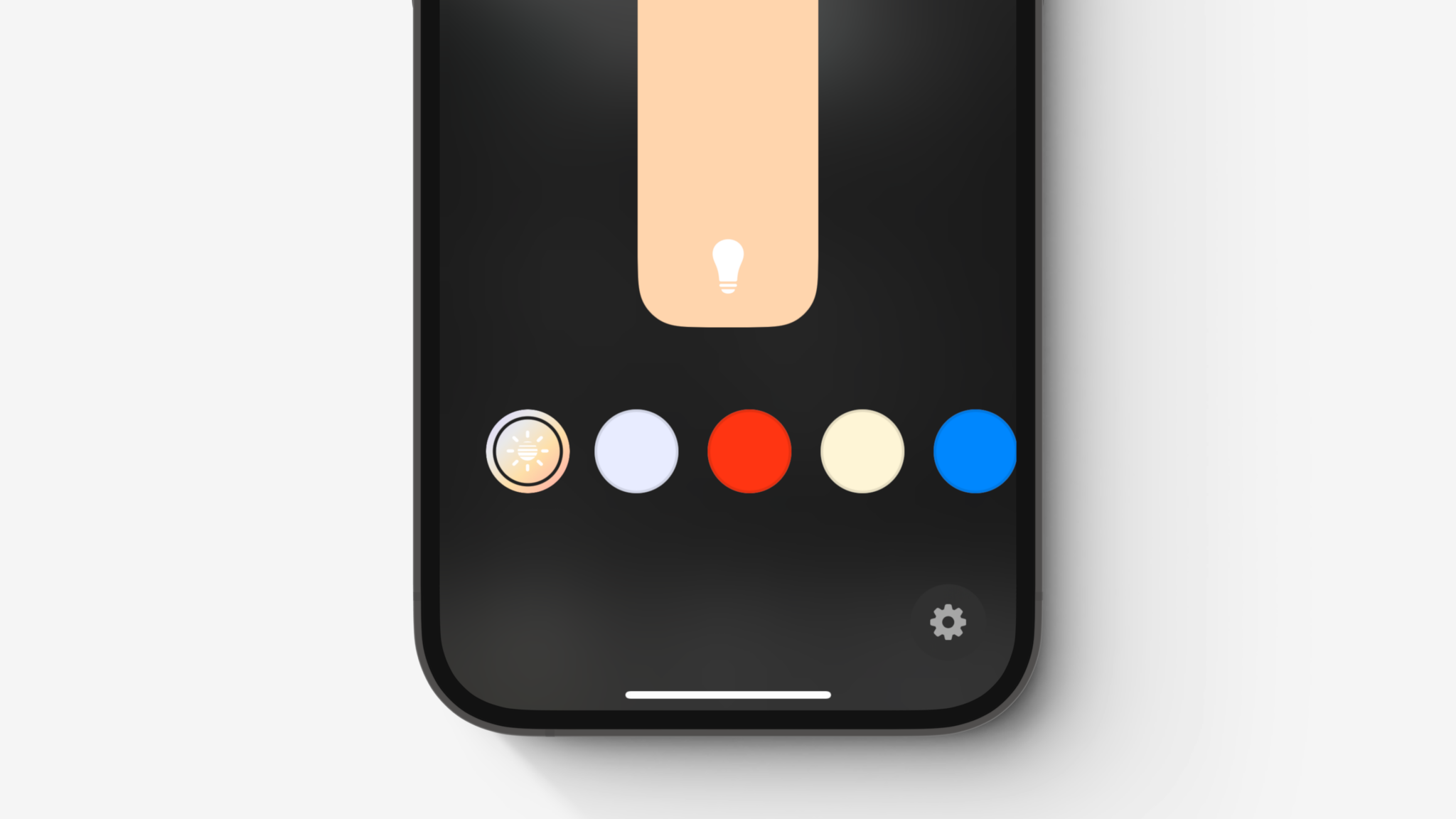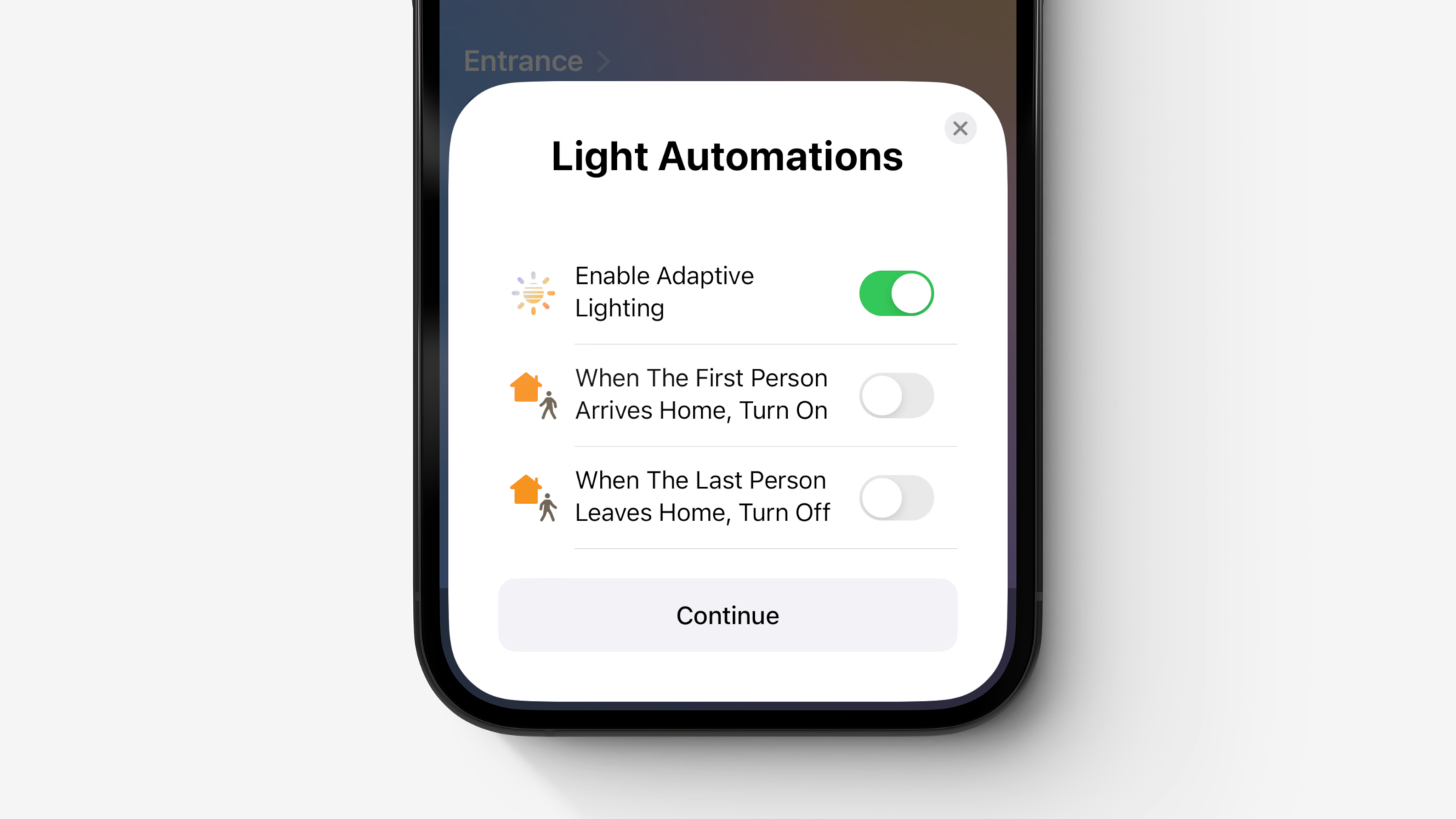Apple
I designed on the Human Interface team at Apple working on core OS features and standards. I had the pleasure of working with a variety of engineering teams such as Safari, Privacy, Accessibility, Home, and Screen Sharing.
Safari
Tab Groups
Tab Groups are designed to help organize your tabs and reduce clutter. Tabs sync across devices and persist even when a window is closed. You can add bookmarks, pin tabs, and share Tab Groups with others.
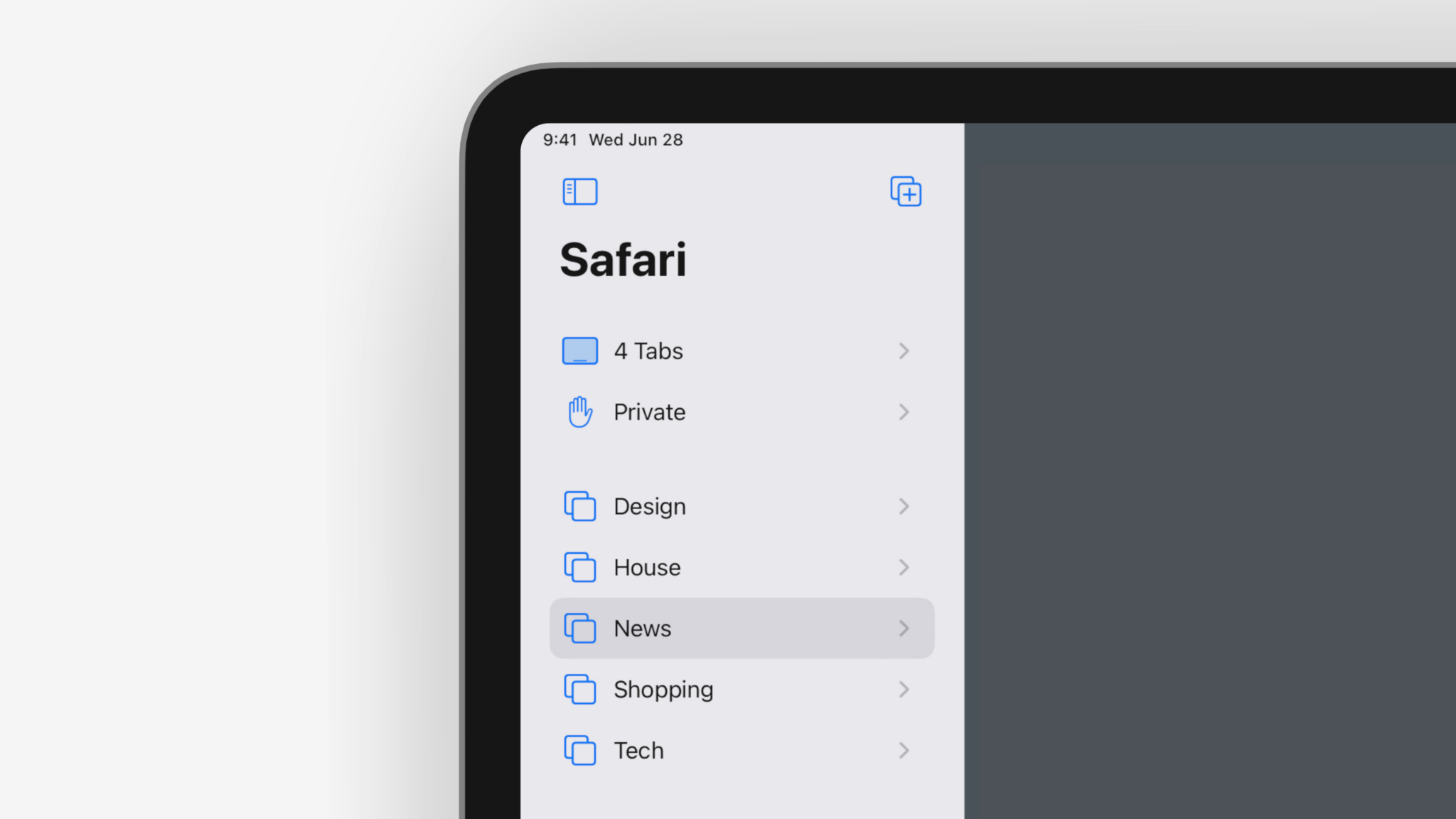
Compact Tab Bar
To take advantage of the organization Tab Groups provide, we redesigned the Tab Bar on iPad and Mac to be compact.
We combined the Smart Search Field with the active tab to reduce the visual weight of the UI and make the page content feel more expansive. The color of the website also extends behind the UI to fill the window.
 On iPhone, we moved the Smart Search Field to the bottom of the view to increase ergonomic comfort and make it easier to navigate between tabs.
The UI moves out of the way when you begin scrolling to make the view more immersive. We used the same color logic we developed for the compact bar to blend the Status Bar and lower UI into the page when scrolling.
On iPhone, we moved the Smart Search Field to the bottom of the view to increase ergonomic comfort and make it easier to navigate between tabs.
The UI moves out of the way when you begin scrolling to make the view more immersive. We used the same color logic we developed for the compact bar to blend the Status Bar and lower UI into the page when scrolling.
Profiles
Profiles have separate history, cookies, website data, extensions, Tab Groups, and favorites. They are synced and can be accessed across all your devices.
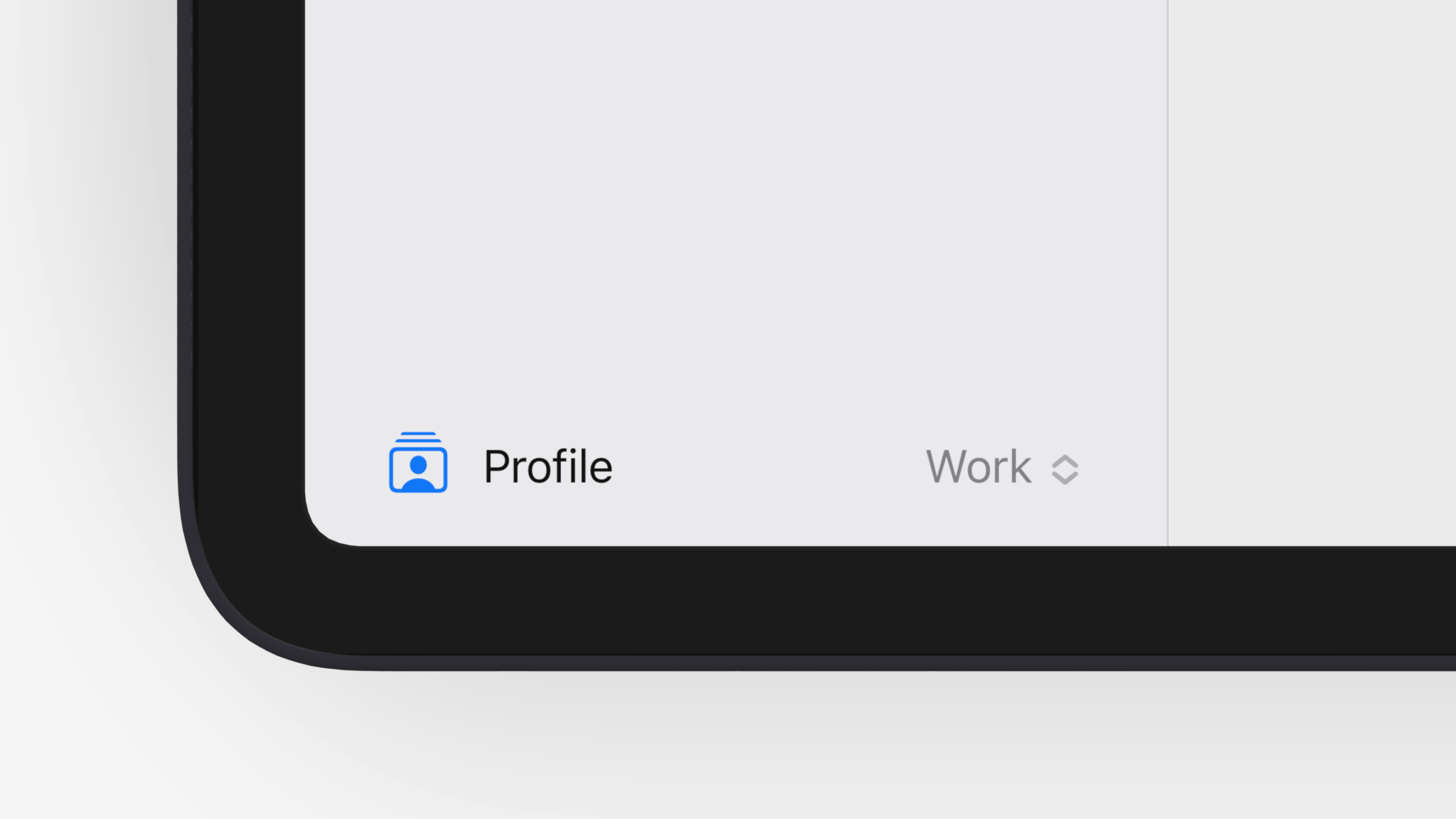
Web Apps
Starting in macOS Sonoma, you can add a website to your Dock. When you create a Web App from Safari, the domain's website data is seamlessly transferred to the Web App so that you can continue working uninterrupted.
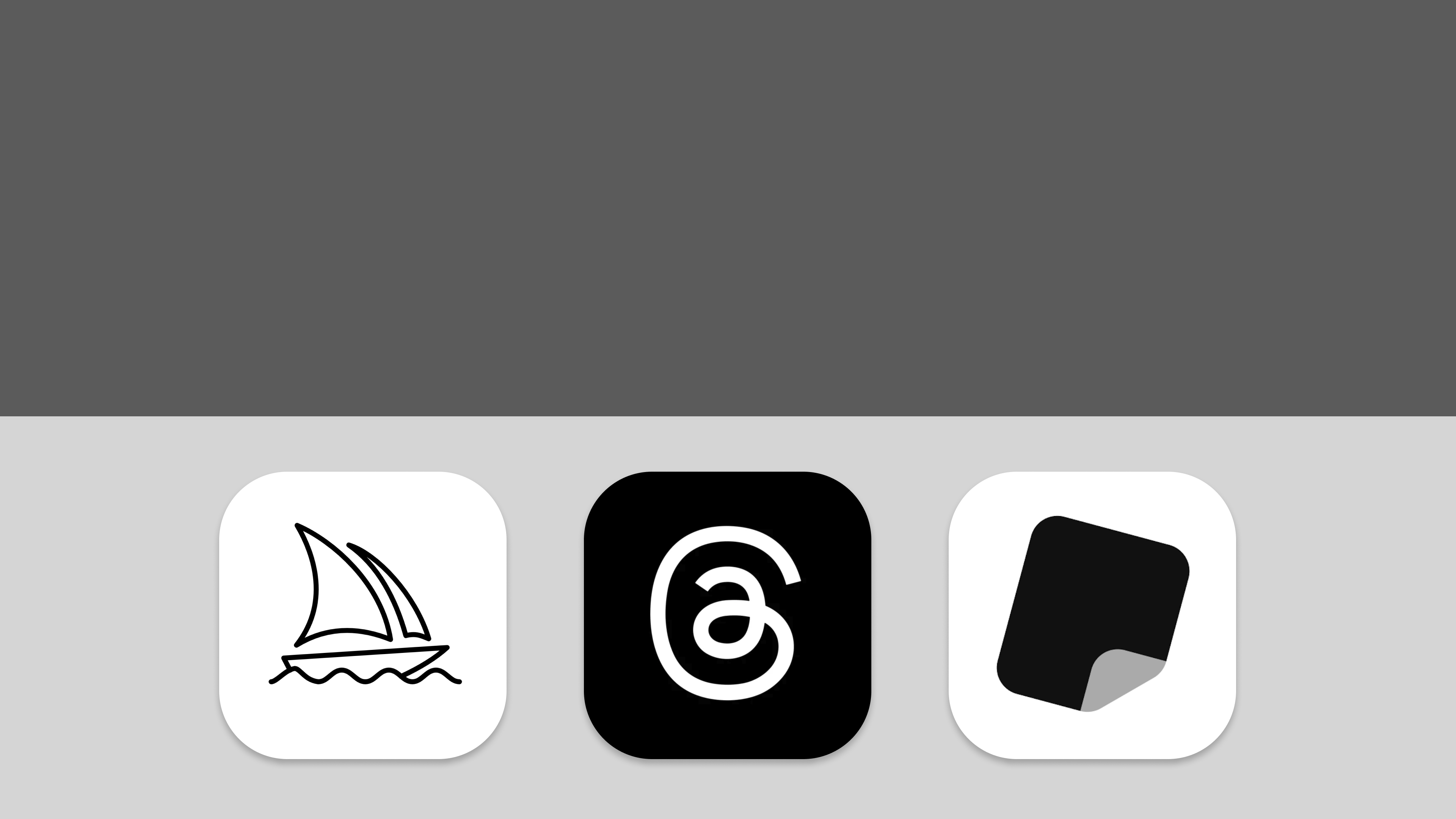
Locked Tabs
In Private Browsing, Safari can lock your tabs when you are not using them in order to add an additional layer of privacy.
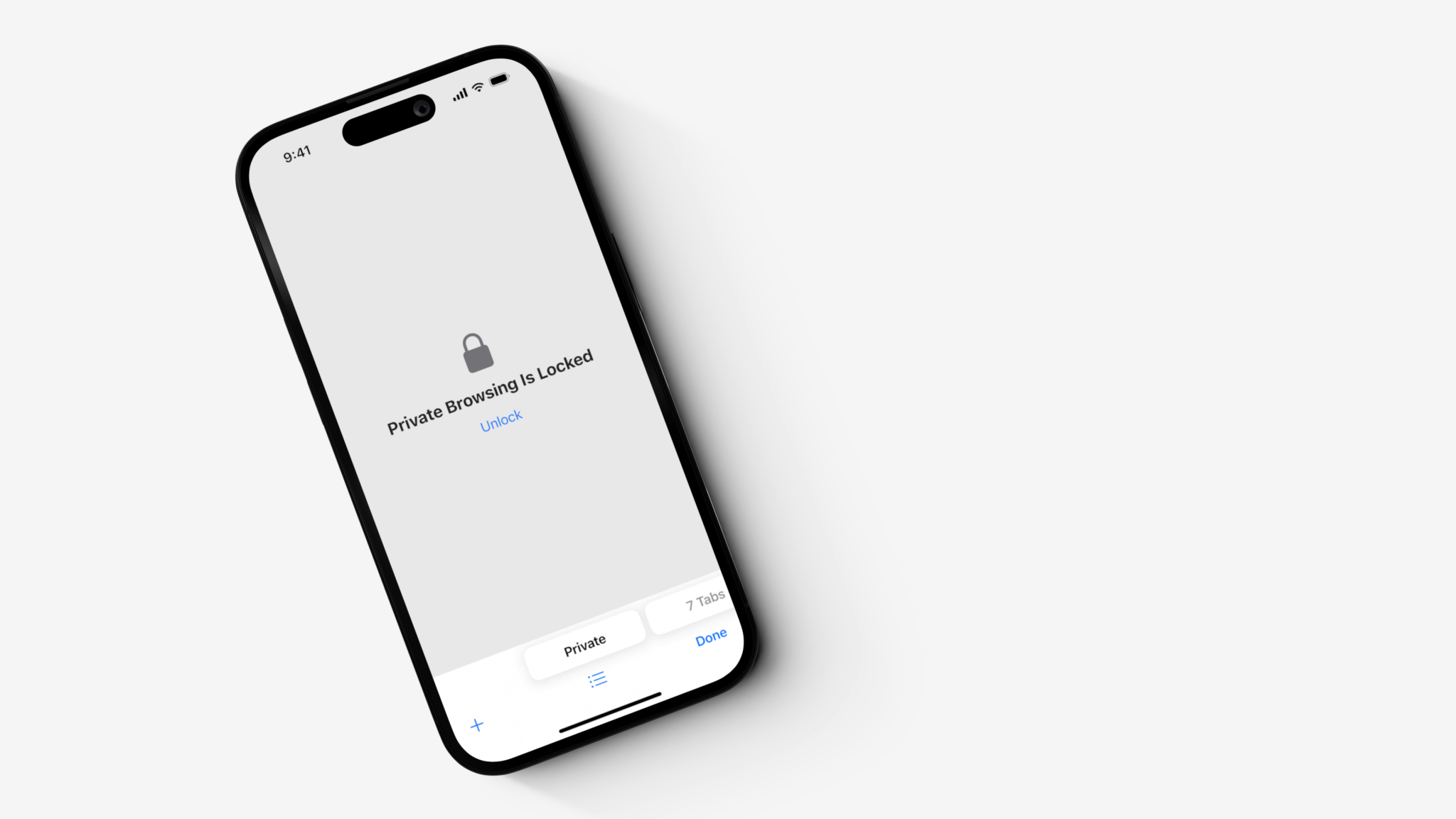
Privacy
Location Indicator
The location indicator helps you know when the current app has requested your location. When an app in the background uses your location, a monochromatic arrow is shown instead.
Precise Location
This feature lets you use an app's location features without revealing your precise location.
Accessibility
Sound Recognition
An accessibility feature which allows your iPhone to listen for specific sounds in your environment. If your iPhone detects one of those sounds, you will receive a notification.
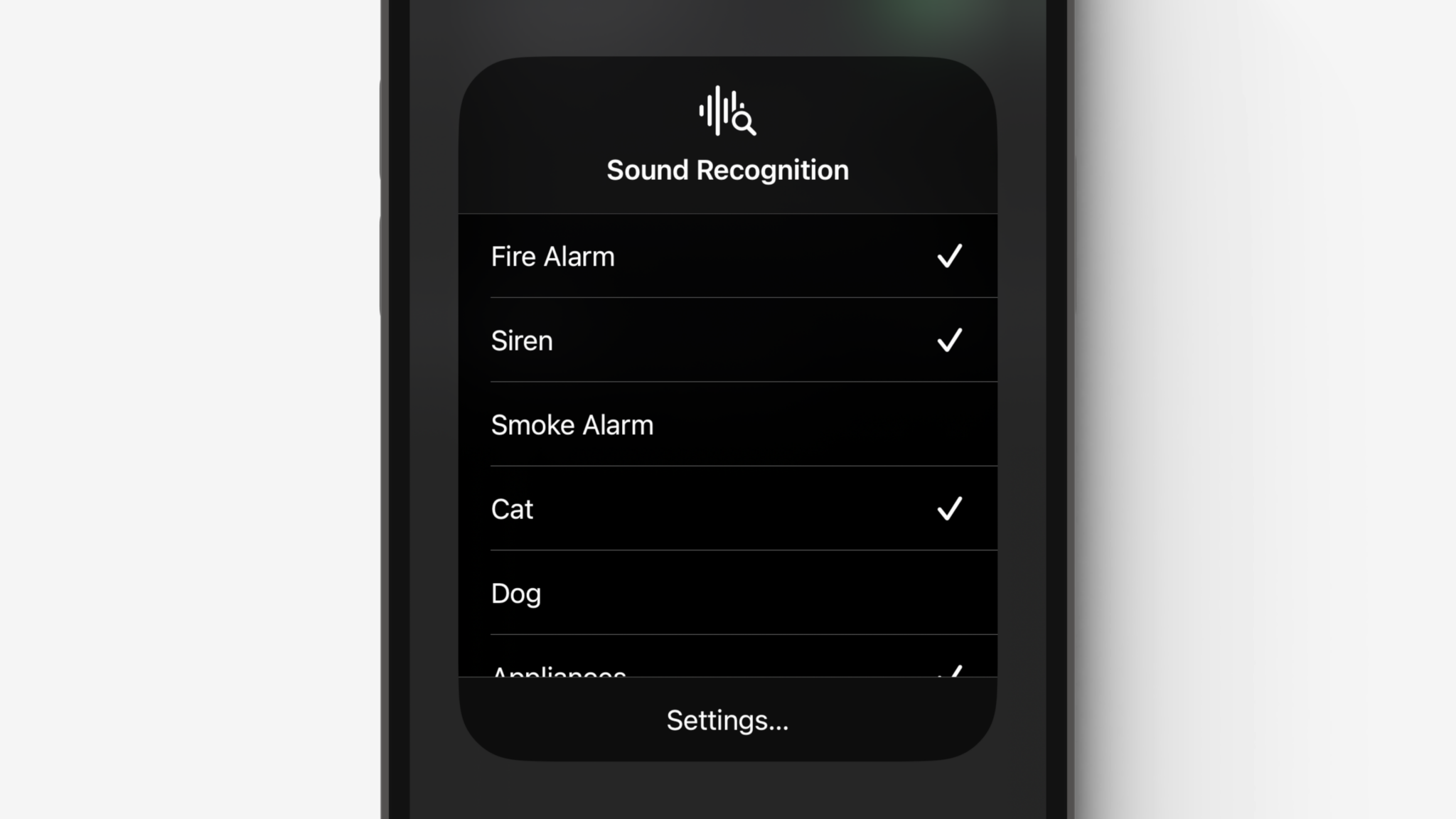
Home
Doorbells
I designed full support for HomeKit doorbells, including face recognition, communication, notifications, activity zones and how these features work across iOS, macOS, watchOS and tvOS.

Adaptive Lighting
When smart bulbs support color, Apple Home can automatically adjust the lighting. During the day lights will match the cool daylight to be less distracting, in the evening your lights will gradually get warmer to help you wind down.
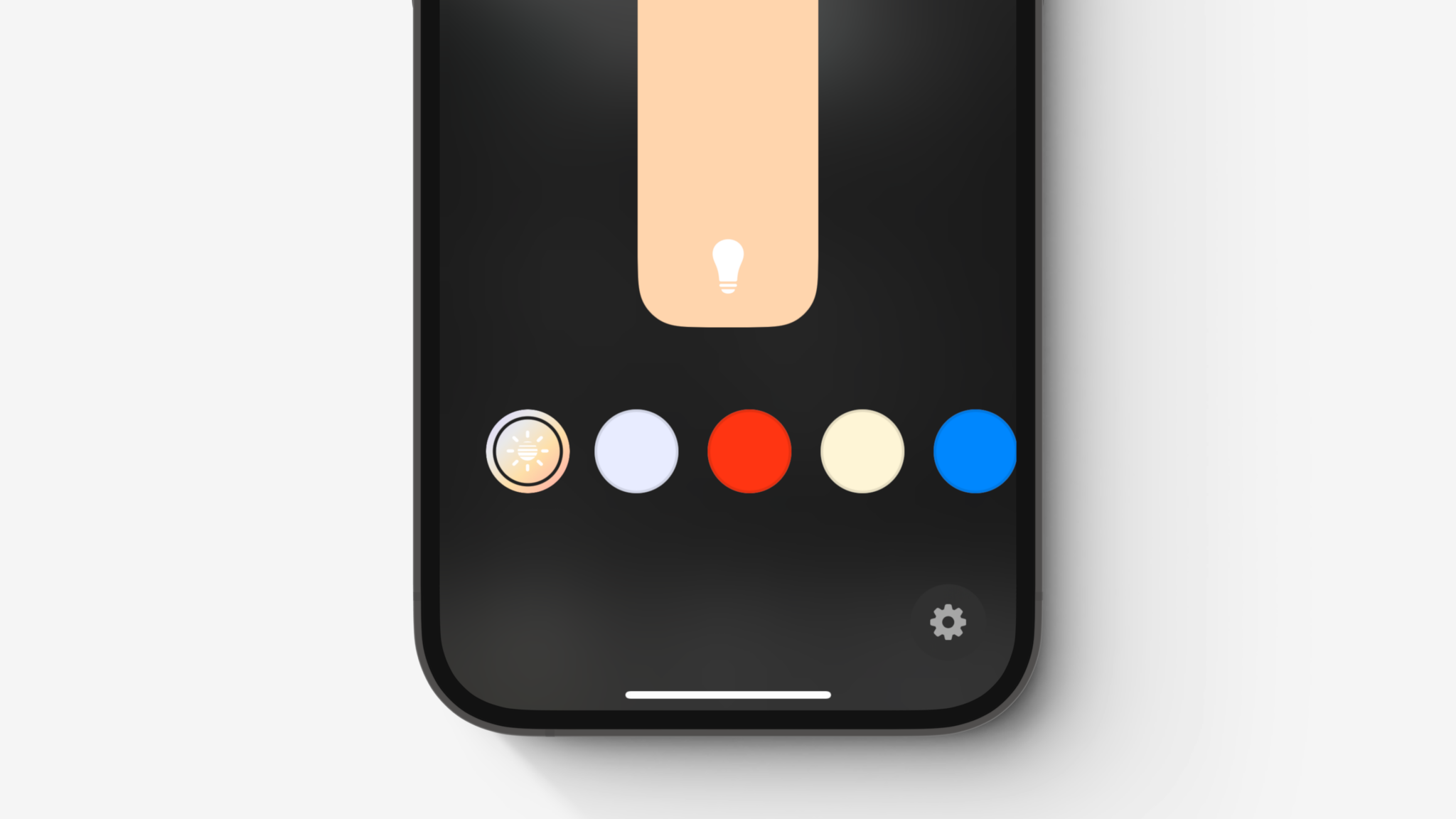
Suggested Automations
We made automations easier to use with suggestions. You can get started with an automation by simply toggling it on from a device's setup flow.
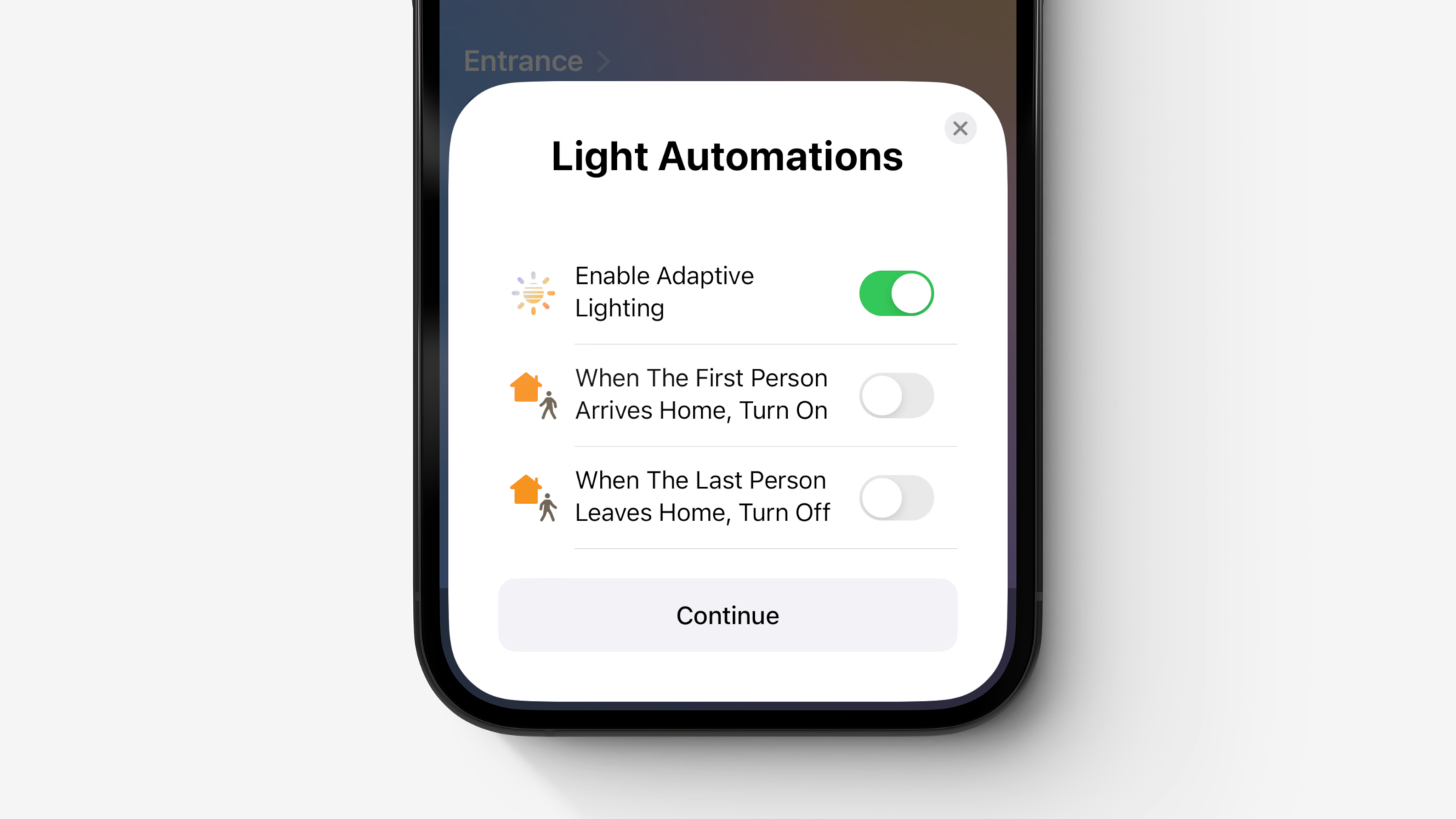 Other work I've helped design includes Screen Sharing, HomePod media handoff, Location Button API, Reading List Widget, and more.
Other work I've helped design includes Screen Sharing, HomePod media handoff, Location Button API, Reading List Widget, and more.